Advanced lesson 1: Move a Bat as If It’s Flying!

This lesson is aimed at understanding the difference between serial and parallel processing of two scripts.
Advanced lesson 2: An Alien on a Rocket Goes to Space!

This lesson teaches how to use the Hide block, Shrink block, Say block in parallel processing.
Advanced lesson 3: Let’s Go for a Night Cruise on Ship!

This lesson teaches how to use the Send Message block and Start on Message block.
Advanced lesson 4: Let’s Create an Animation with Talking Characters!

This lesson teaches how to use the Play Recorded Sound block and the Message block to make characters talk in order.
Advanced lesson 5: Let’s Create a Basketball Game!

This lesson teaches how to use the Stop block and the Message block to make the cat dribble the basketball and shoot when the cat is tapped.
Advanced lesson 6: Let’s make a Moving Vehicle Picture Book!
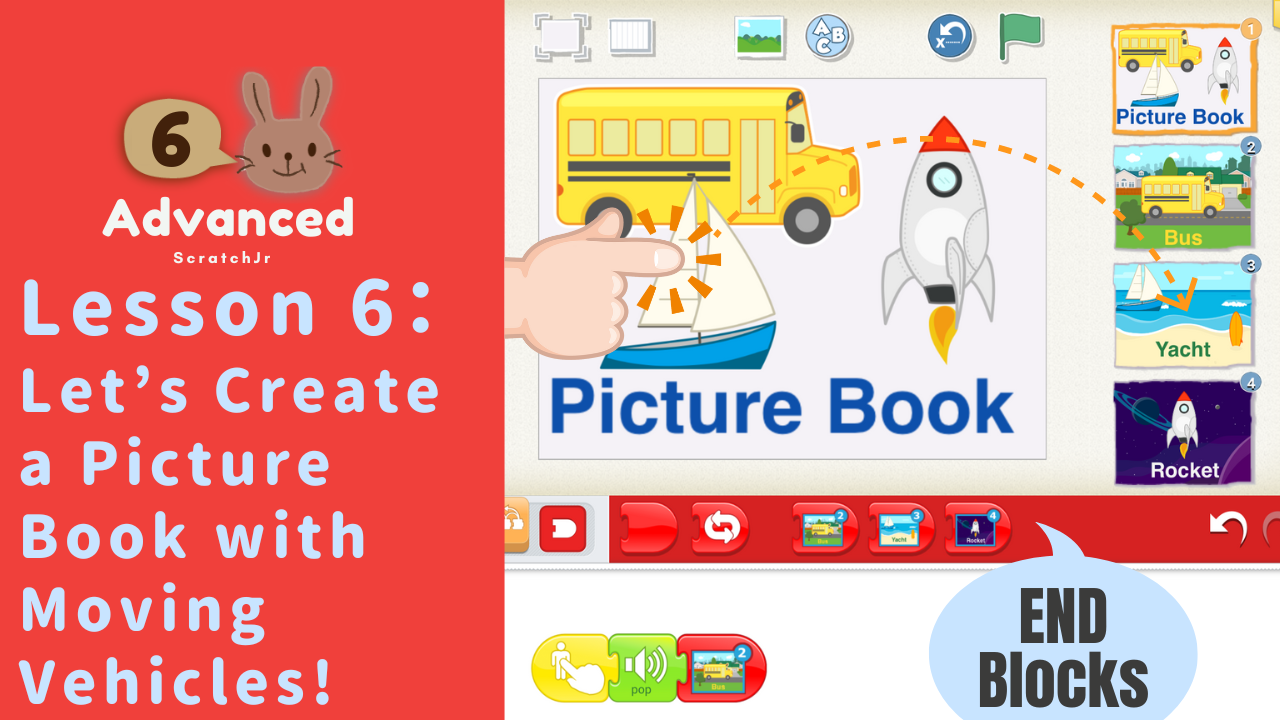
This lesson teaches how to use the Go to Page block to create a picture book in which, when you tap on a vehicle character, a page with a description of that vehicle is displayed.
Advanced lesson 7: Let’s Draw a Turtle Character!

This lesson teaches how to use the Drag tool, Rotate tool, and Duplicate tool to draw your own original turtle.
Advanced lesson 8: Let’s create an interactive picture book!

This lesson teaches how to create an interactive picture book in which tapping the rabbit starts a story from the rabbit’s perspective, and tapping the turtle starts a story from the turtle’s perspective.
Advanced lesson 9: Let’s Create a Whack-A-Mole Game!

This lesson teaches how to create a Whack-A-Mole game that includes a game-over function.
Advanced lesson 10: Let’s Create a Shooting Game!

This lesson teaches how to create a shooting game in which you tap the earth button to launch a rocket and defeat invading aliens.
Advanced lesson 11: Soccer PK Game!

This lesson teaches how to create a soccer penalty shootout game in which you tap and move the cat to kick the soccer ball and attempt to shoot past the goalkeeper within a time limit.
Advanced lesson 12: Let’s Create a Maze Game!

This lesson teaches how to create a maze game in which you control the cat with a controller and aim to reach the goal within a time limit. If you reach the goal within the time, the game is cleared.
 This work is licensed under a Creative Commons Attribution-ShareAlike 4.0 International License.
This work is licensed under a Creative Commons Attribution-ShareAlike 4.0 International License.
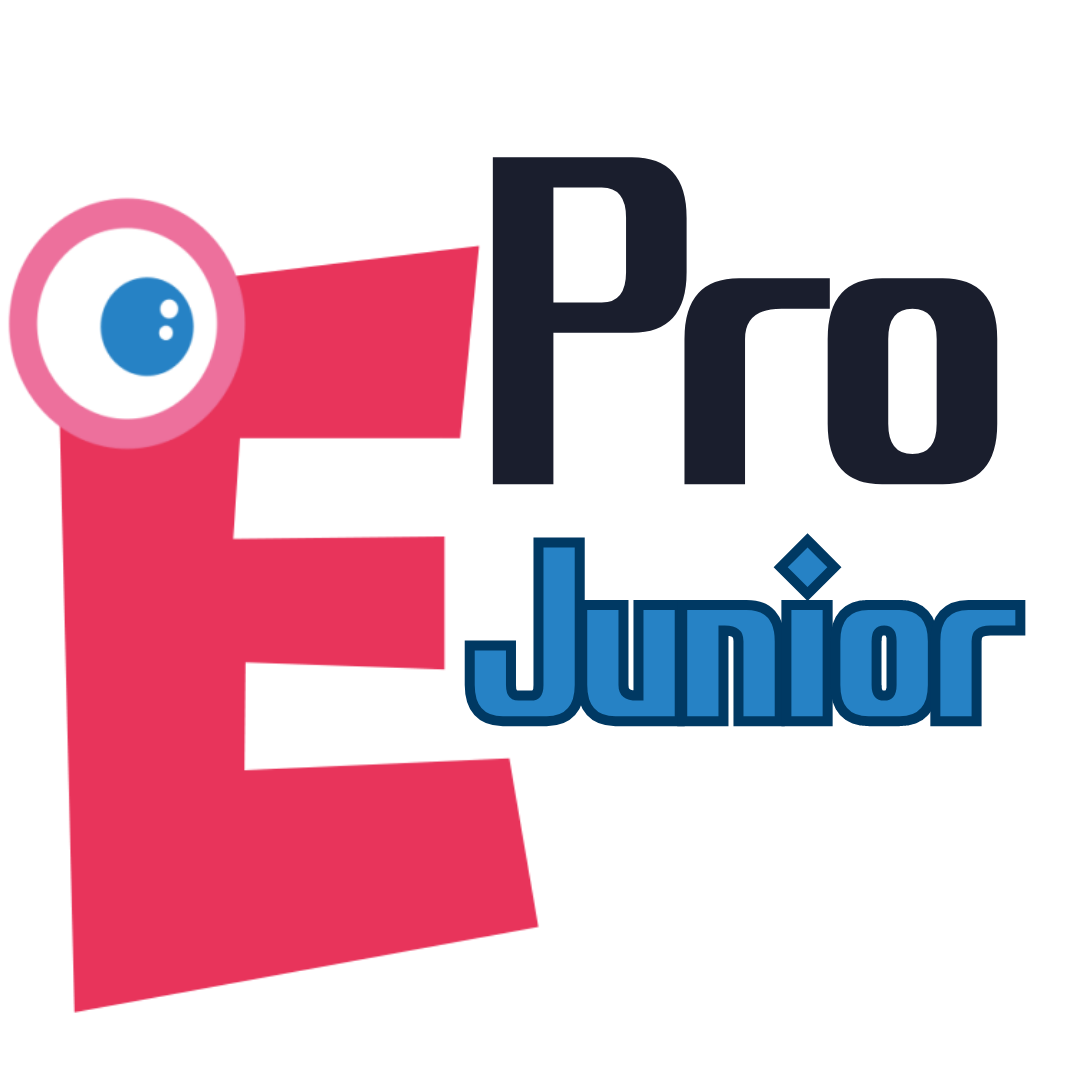 eJr Programming
eJr Programming