Easy Lesson 1: Let’s make a cat dance!
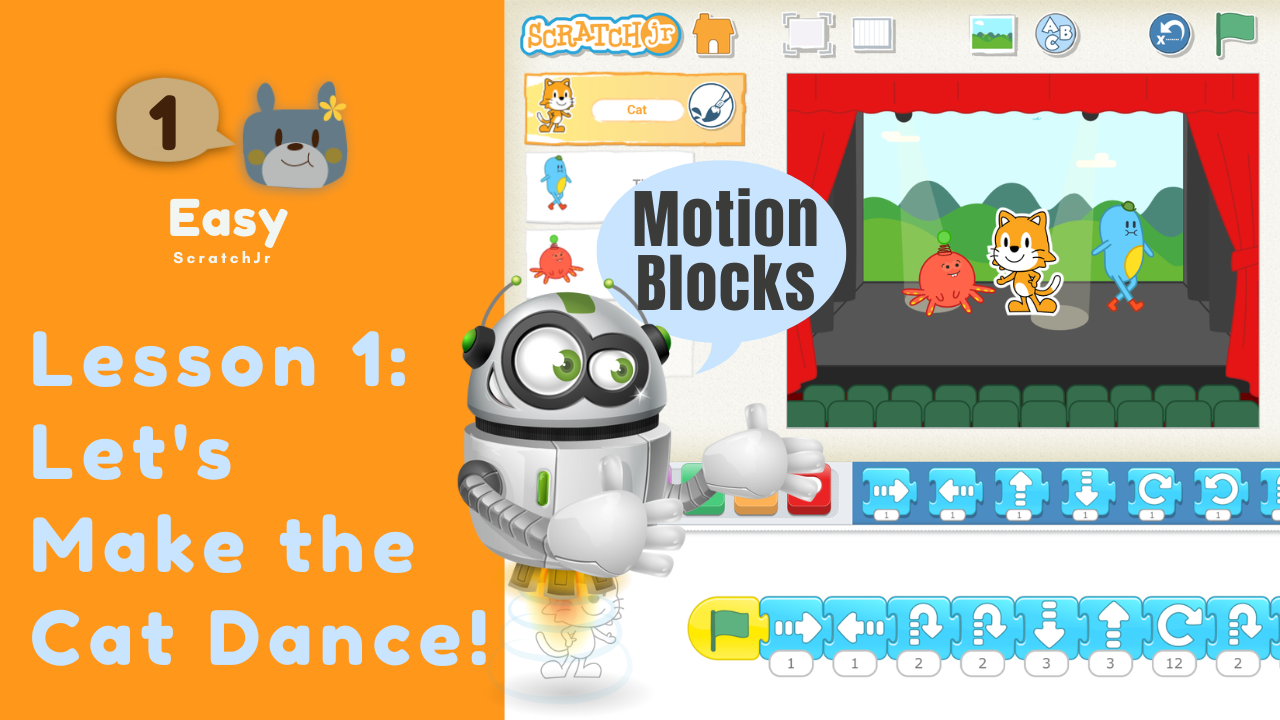
In this lesson, we aim to understand the fun of programming by combining motion blocks.
Easy Lesson 2: Making a Star in Space Blink!

This lesson teaches how to use the Hide block, Show block, Shrink block, Grow block’ of the appearance blocks, and the Repeat block.
Easy Lesson 3: Deleting the Escaping Snake by Tapping It!

This lesson teaches how to use the Start on Tap block from the triggering blocks.
Easy Lesson 4: Tap the Zebra and It Says “Neigh!”

This lesson teaches how to use the Pop block and the Play Recorded Sound block from the sound blocks.
Easy Lesson 5: A Polar Bear And A Penguin Play Tag!
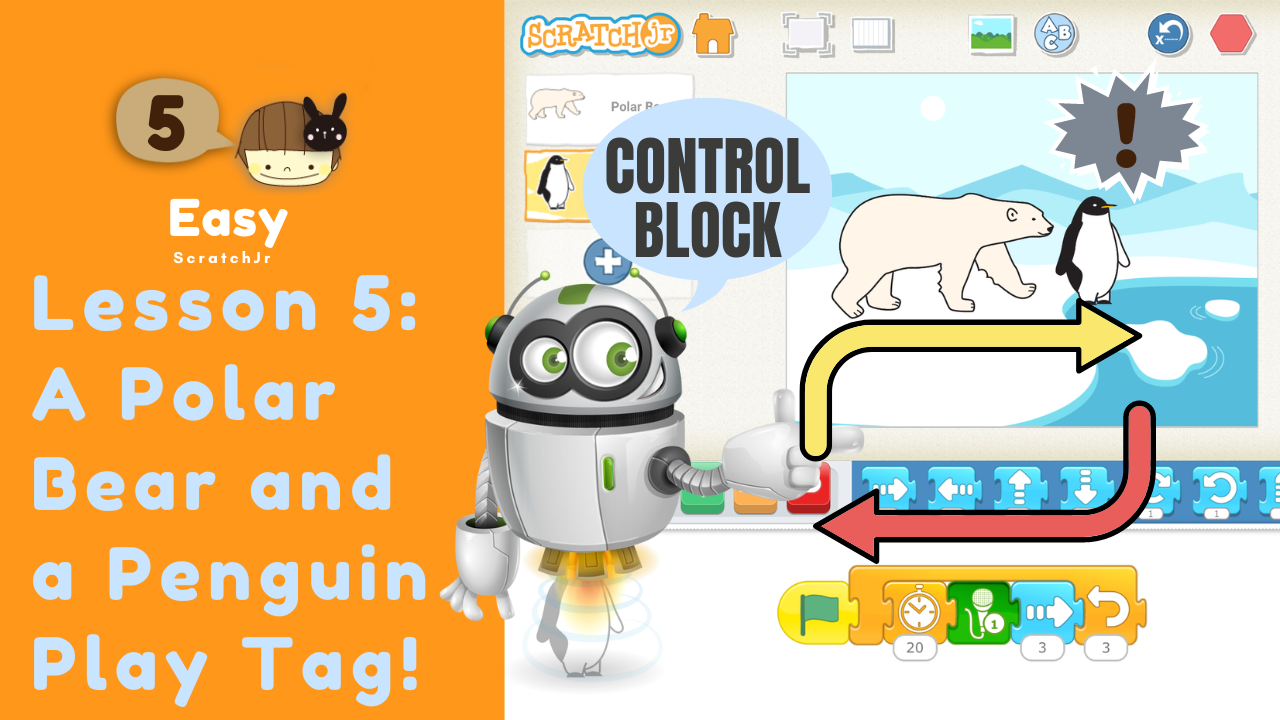
This lesson teaches how to use the Wait block and the Repeat block from the control blocks.
Easy Lesson 6: The Sea in the Daytime, Evening, and Night!
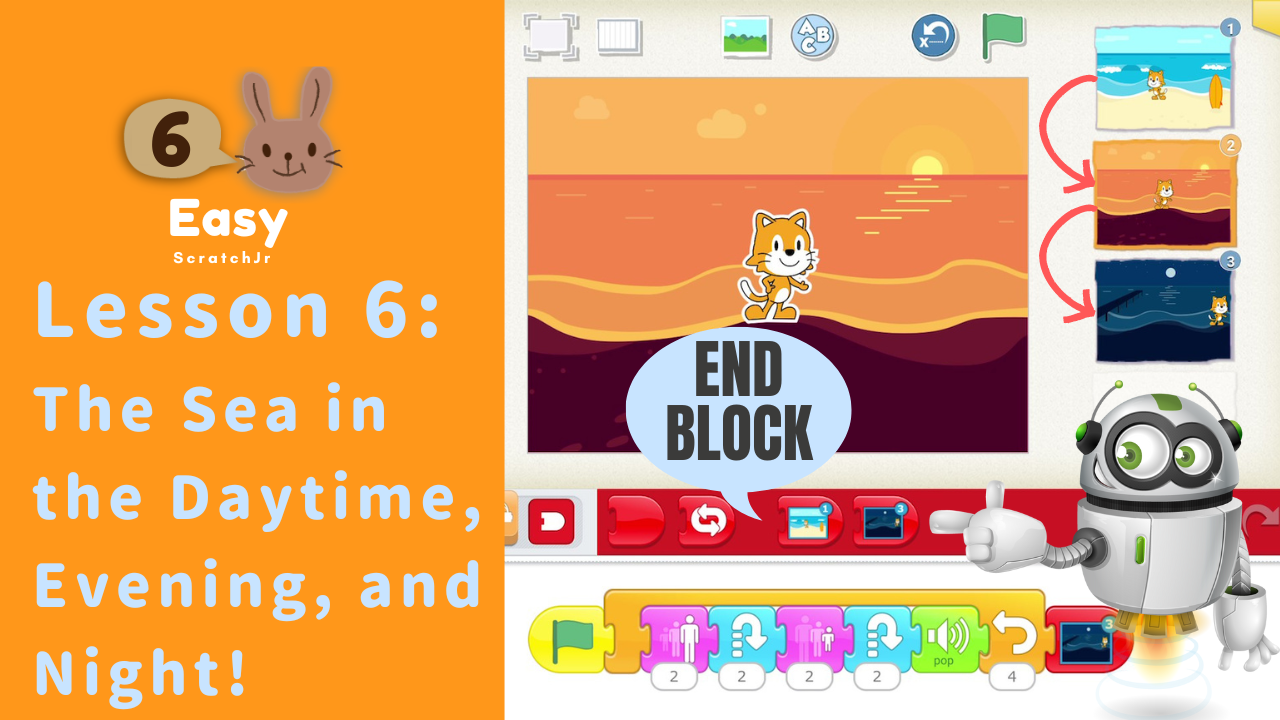
This lesson teaches how to use the Go to Page block from the End blocks.
Easy Lesson 7: Let’s Change the Colors of Characters and Backgrounds!
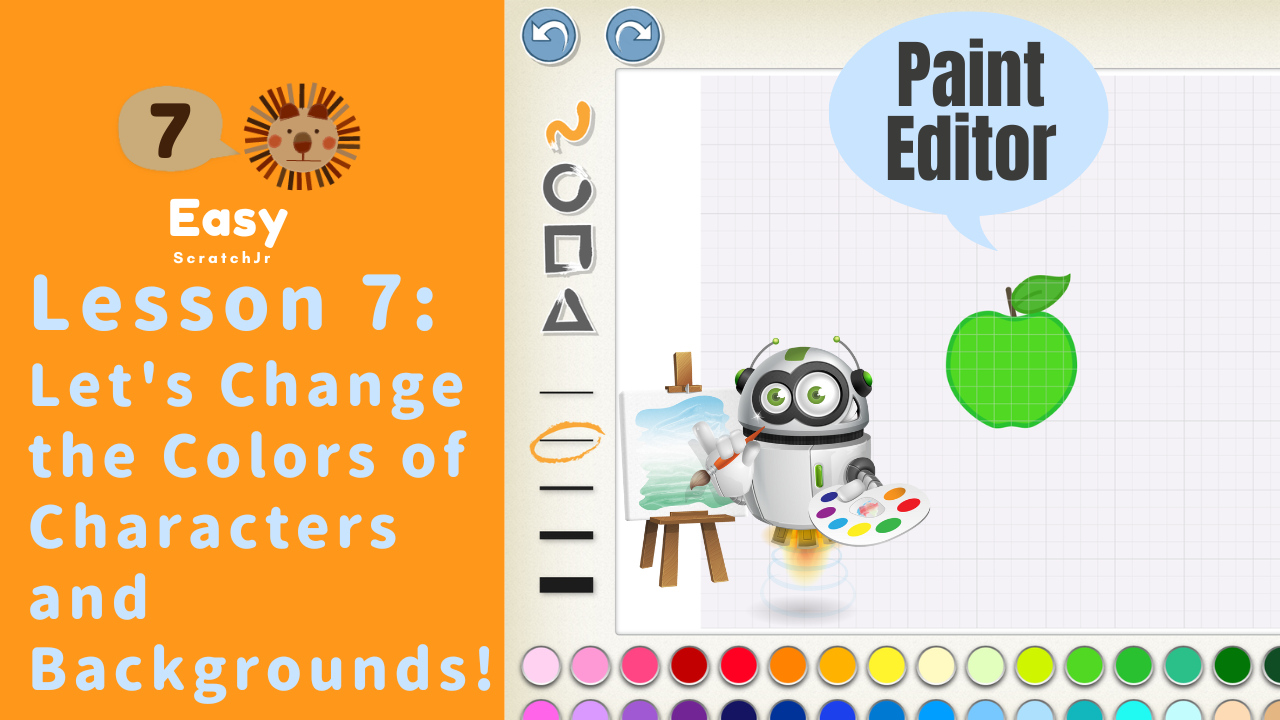
This lesson teaches how to use the Color tool and Fill tool of the Paint Editor.
Easy Lesson 8: Let’s Create a Picture Book with Moving Picures!

This lesson teaches how to create a digital picture book in which characters start moving or making sounds when tapped.
Easy Lesson 9: Let’s Create a Spot-the-Mistake Game!
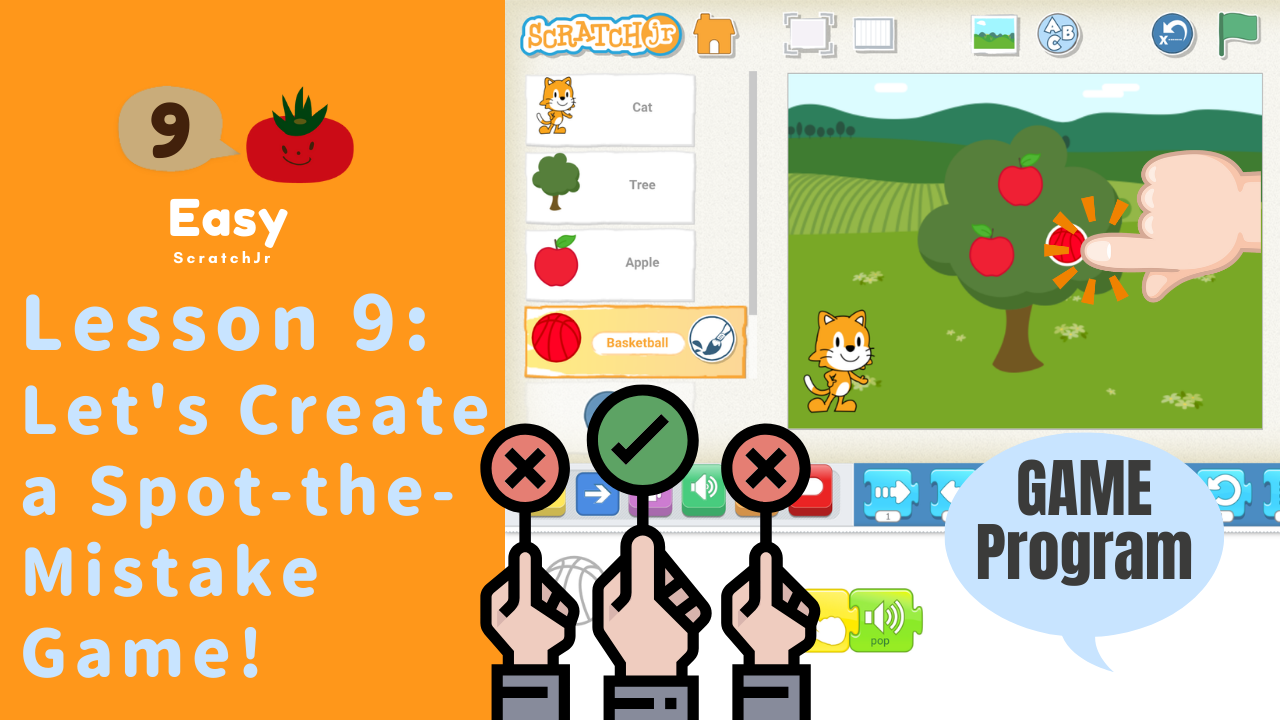
This lesson teaches how to create a Spot the Difference game that utilizes the tapping mechanics.
Easy Lesson 10: Let’s Create a Meteorites Avoiding Rocket Launch Game!

This lesson teaches how to create a rocket launch game with a game-clear and game-over function in which the player dodges meteorites.
Easy Lesson 11: Shoot the Soccer Ball!

This lesson teaches how to make the cat kick a soccer ball into the goal.
Easy Lesson 12: Let’s Create a Dodging Game!
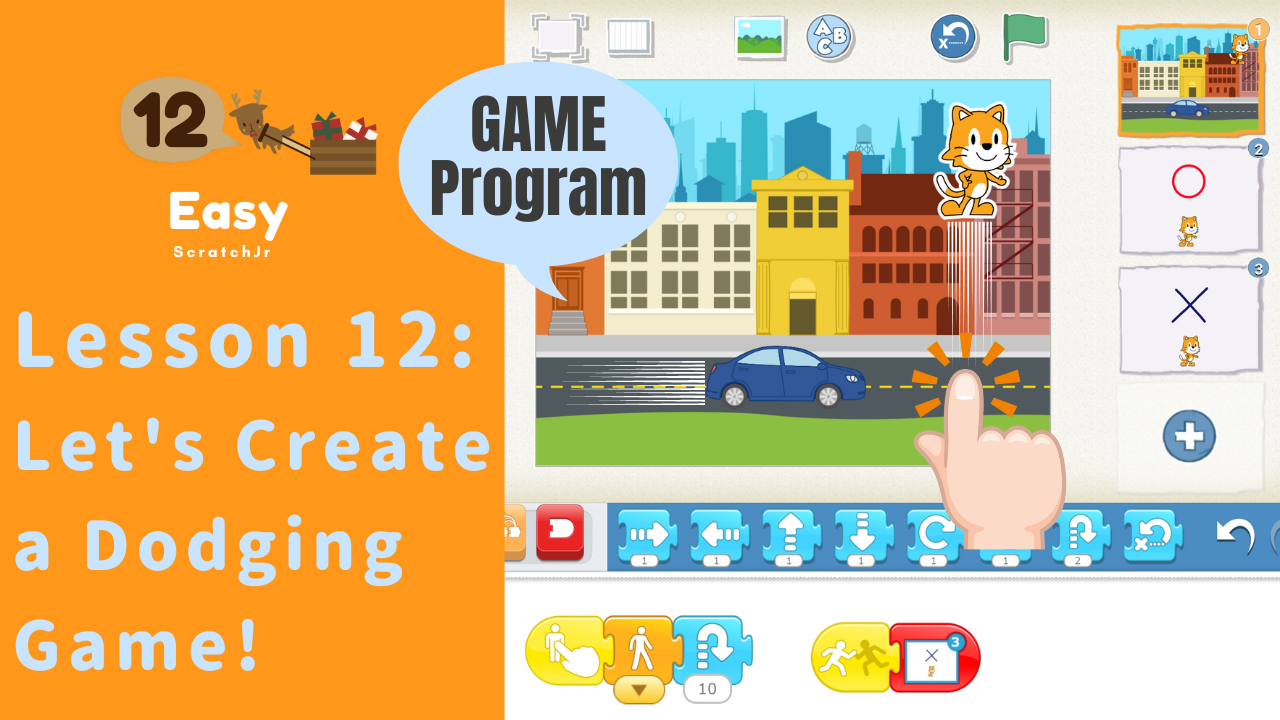
This lesson teaches how to create a game with a clear and game over function where you make a cat jump to dodge cars.
 This work is licensed under a Creative Commons Attribution-ShareAlike 4.0 International License.
This work is licensed under a Creative Commons Attribution-ShareAlike 4.0 International License.
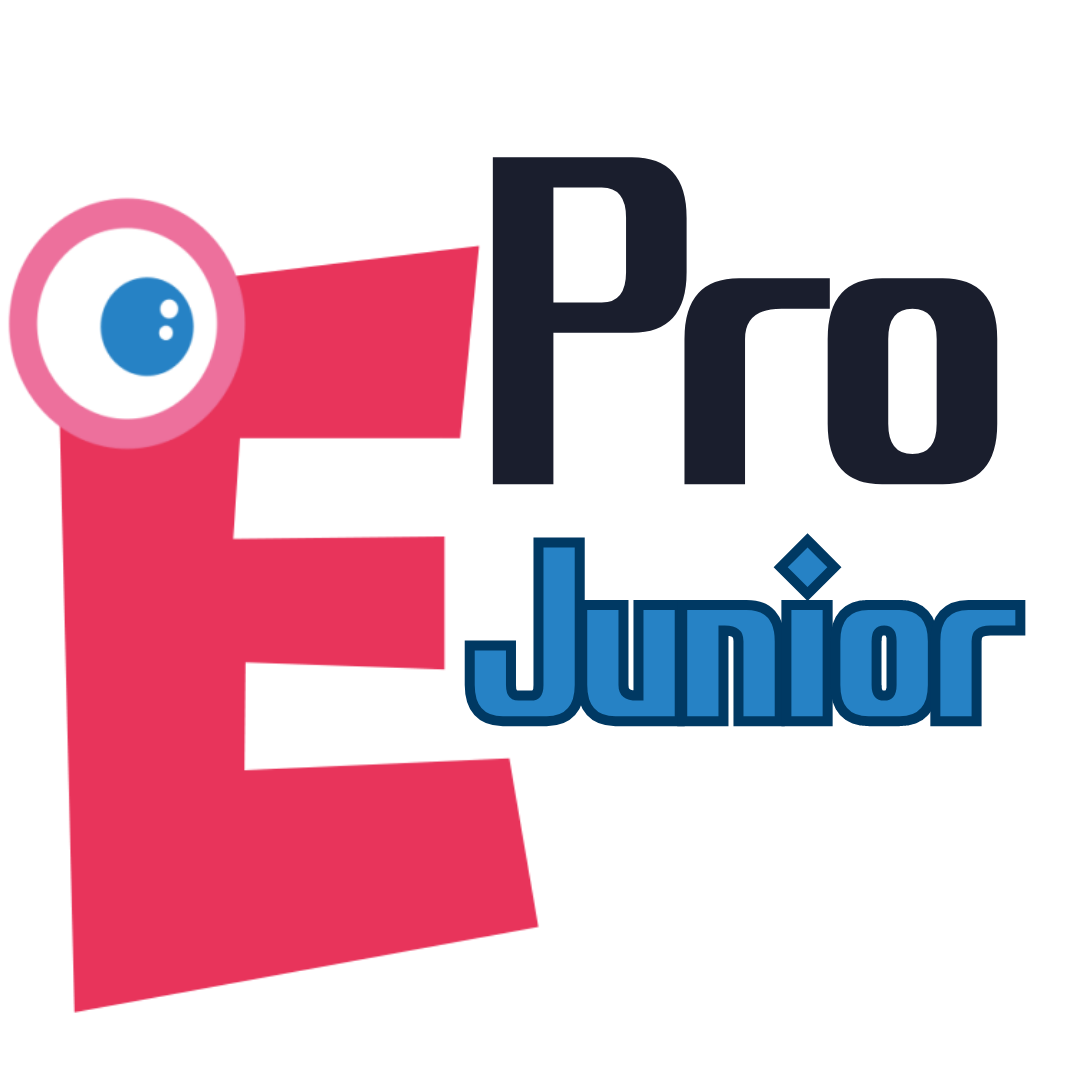 eJr Programming
eJr Programming