STEP.1

eJrプログラミングストアのサイトにアクセスして、利用期間30日か利用期間365日を選びます。
STEP.2
アカウント作成
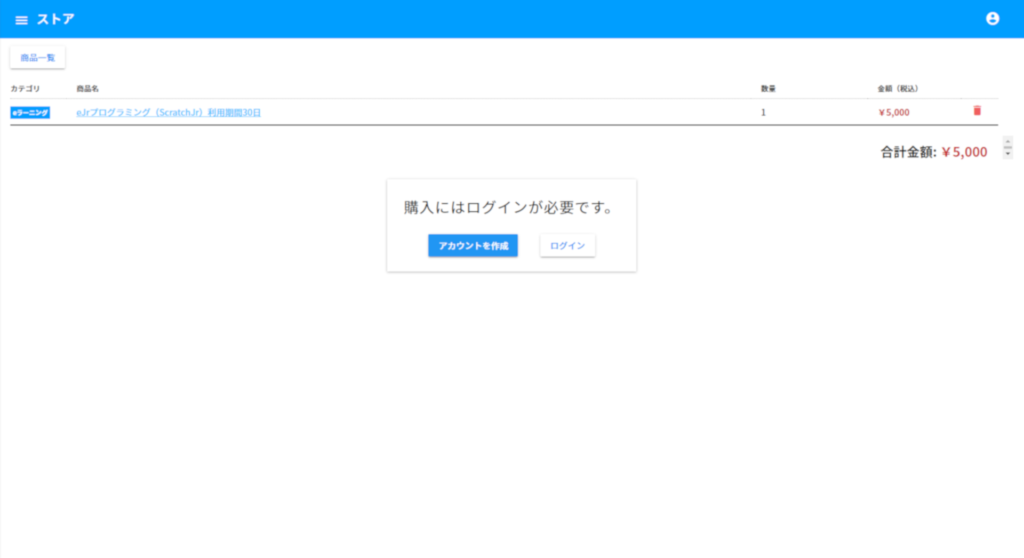
「アカウントを作成」ボタンを押した後、名前、メールアドレス、パスワード(英数字8文字以上)を入力します。
STEP.3
アカウントの本登録
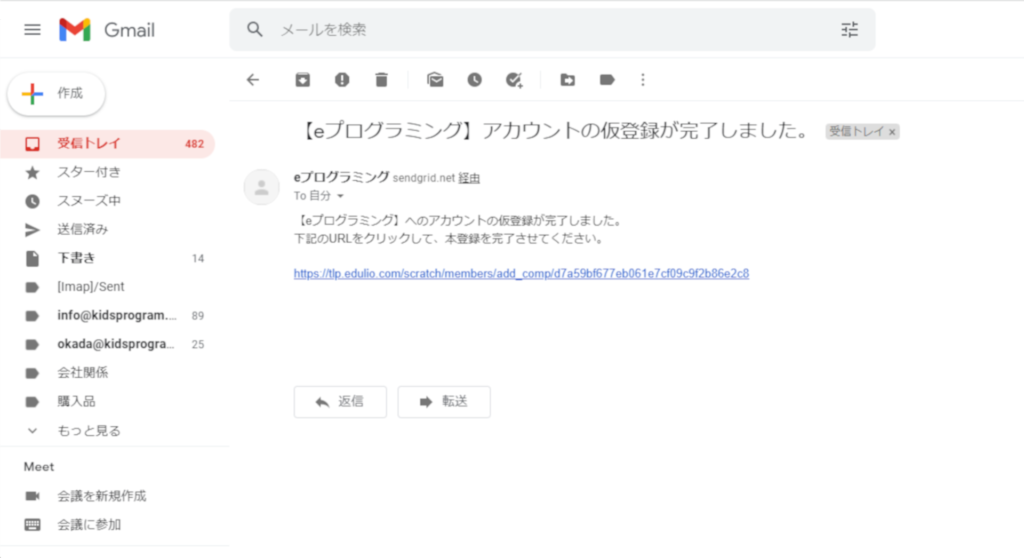
STEP.2で入力したメールアドレスに、「【eプログラミング】アカウントの仮登録が完了しました」という件名のメールが届くので、メール本文にあるリンクをクリックして本登録を完了します。
STEP.4
ご購入手続き
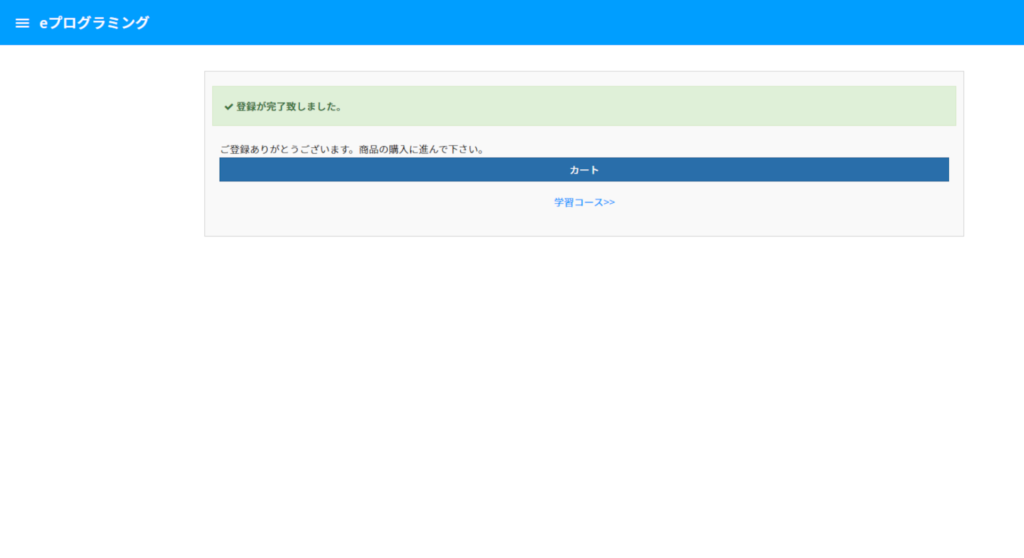
「カート」ボタンをクリックして、決済方法(クレジットか銀行振込)を選択して商品を購入します。
STEP.5
ご利用開始
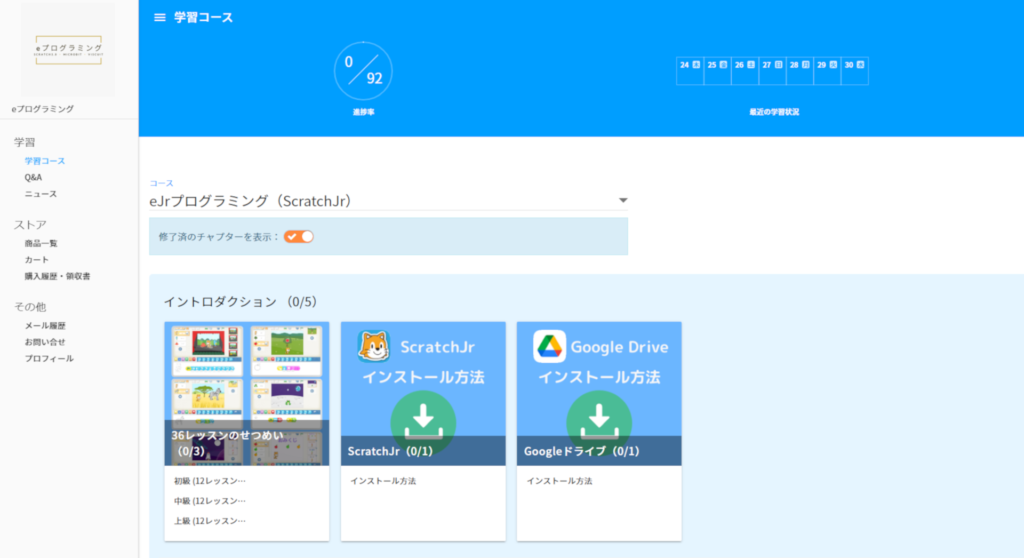 クレジット決済の方はご購入後すぐに、銀行振込の方は振り込み確認後に、eJrプログラミングがご利用できるようになります。
クレジット決済の方はご購入後すぐに、銀行振込の方は振り込み確認後に、eJrプログラミングがご利用できるようになります。 This work is licensed under a Creative Commons Attribution-ShareAlike 4.0 International License.
This work is licensed under a Creative Commons Attribution-ShareAlike 4.0 International License.
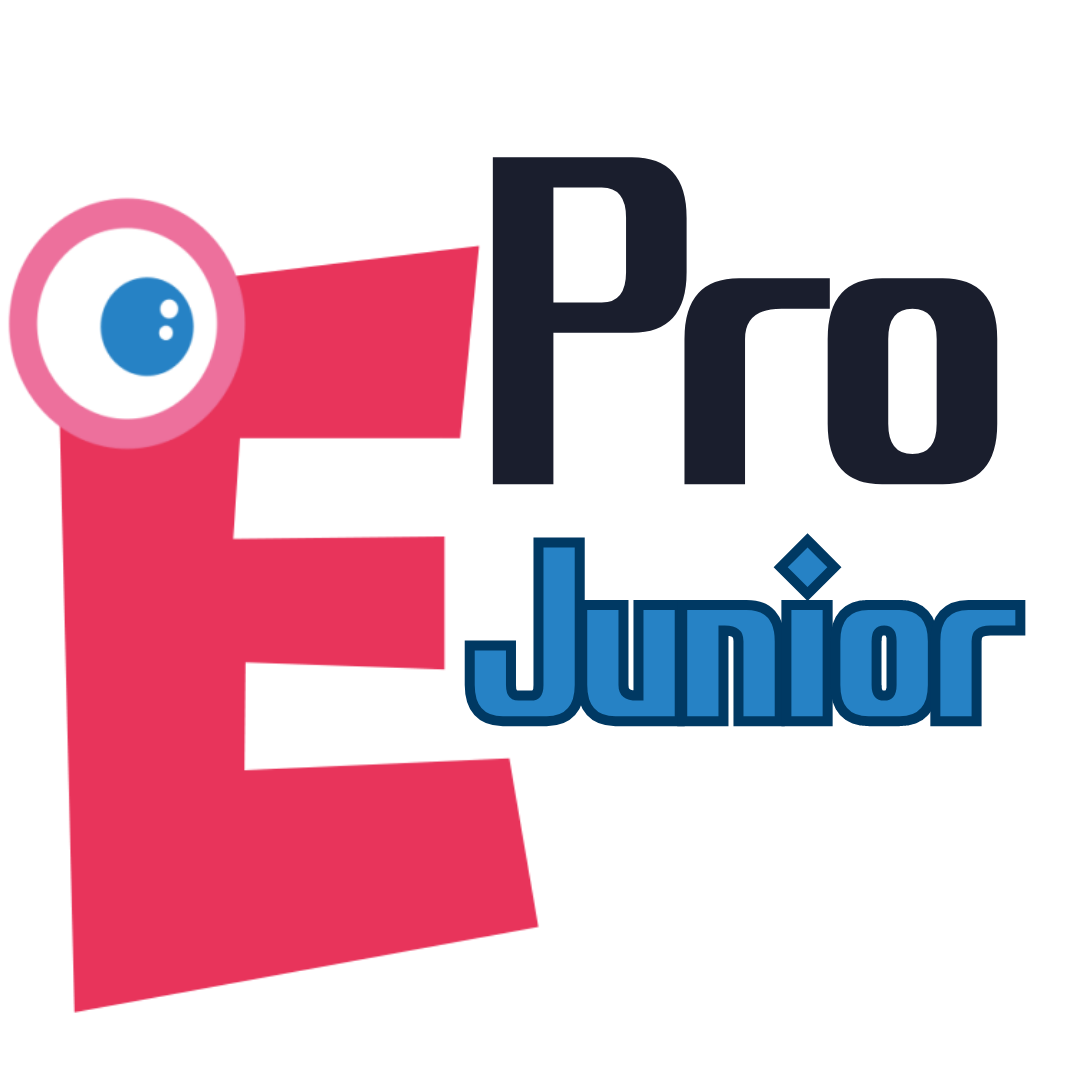 eJrプログラミング
eJrプログラミング