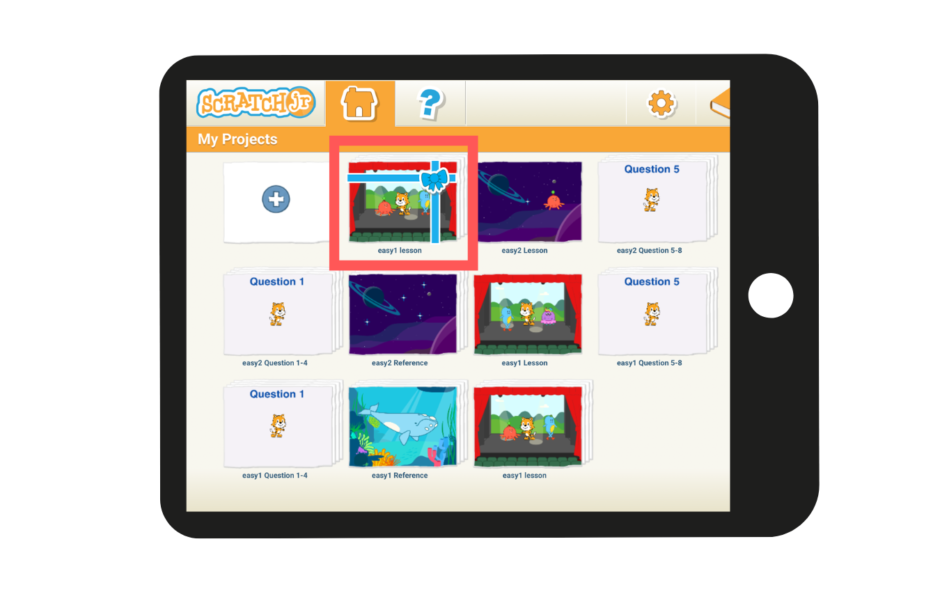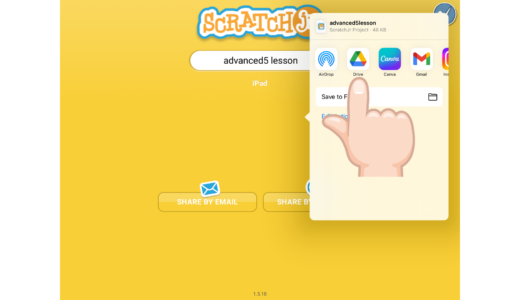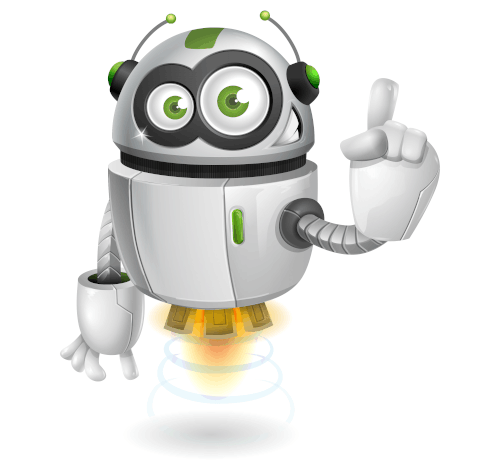

How to Download ScratchJr Projects from Google Drive
 icon to launch Google Drive.
icon to launch Google Drive.Note: If you have not installed Google Drive, please refer to the ‘How to Install Google Drive‘ guide to install it.

 icon to launch ScratchJr.
icon to launch ScratchJr.
Note: At this point, do not close ScratchJr. Keep it running in the background. If you close ScratchJr, you will not be able to download ScratchJr projects. Pressing the home button on your iPad will not close ScratchJr.
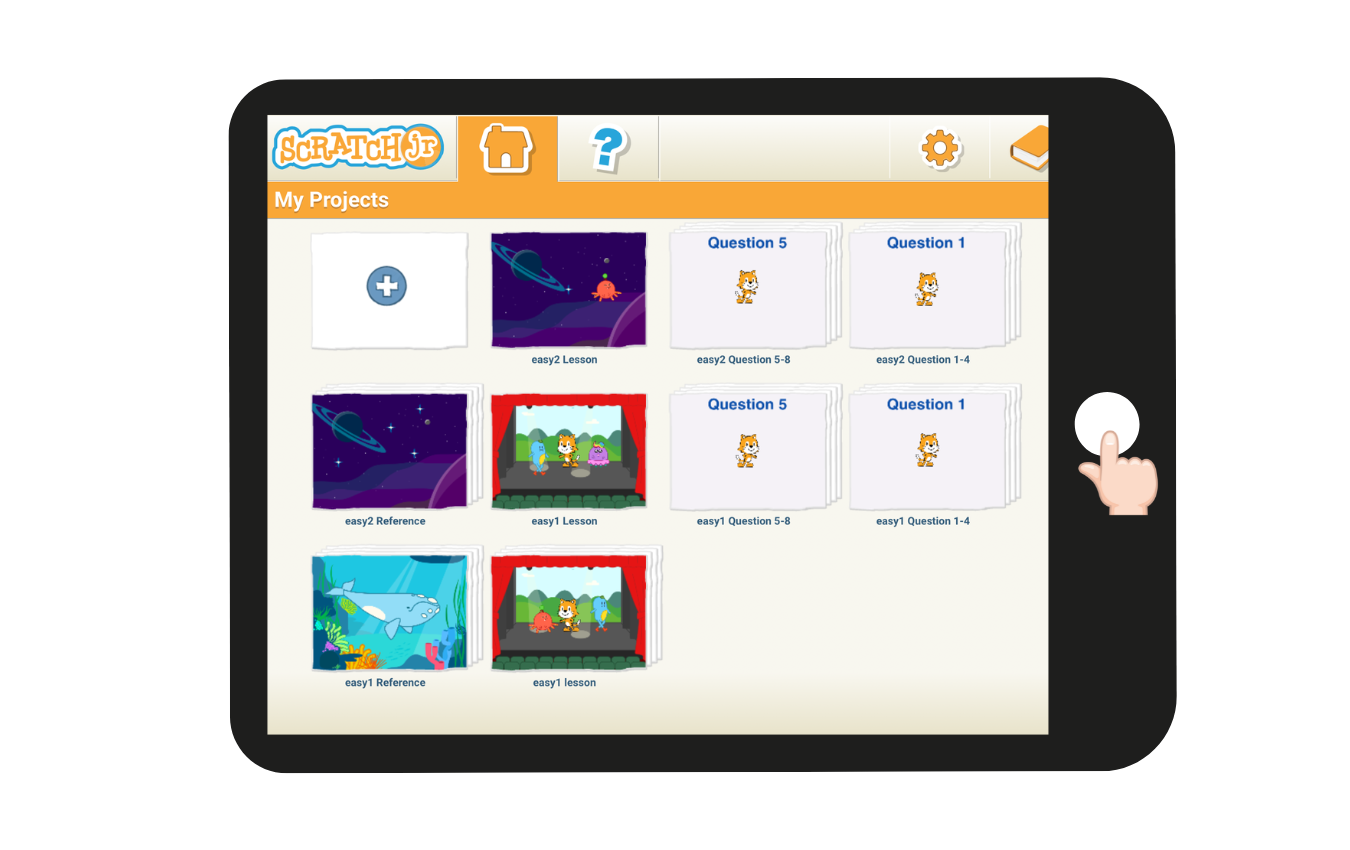
 button on the right side of the ScratchJr project you want to download.
button on the right side of the ScratchJr project you want to download.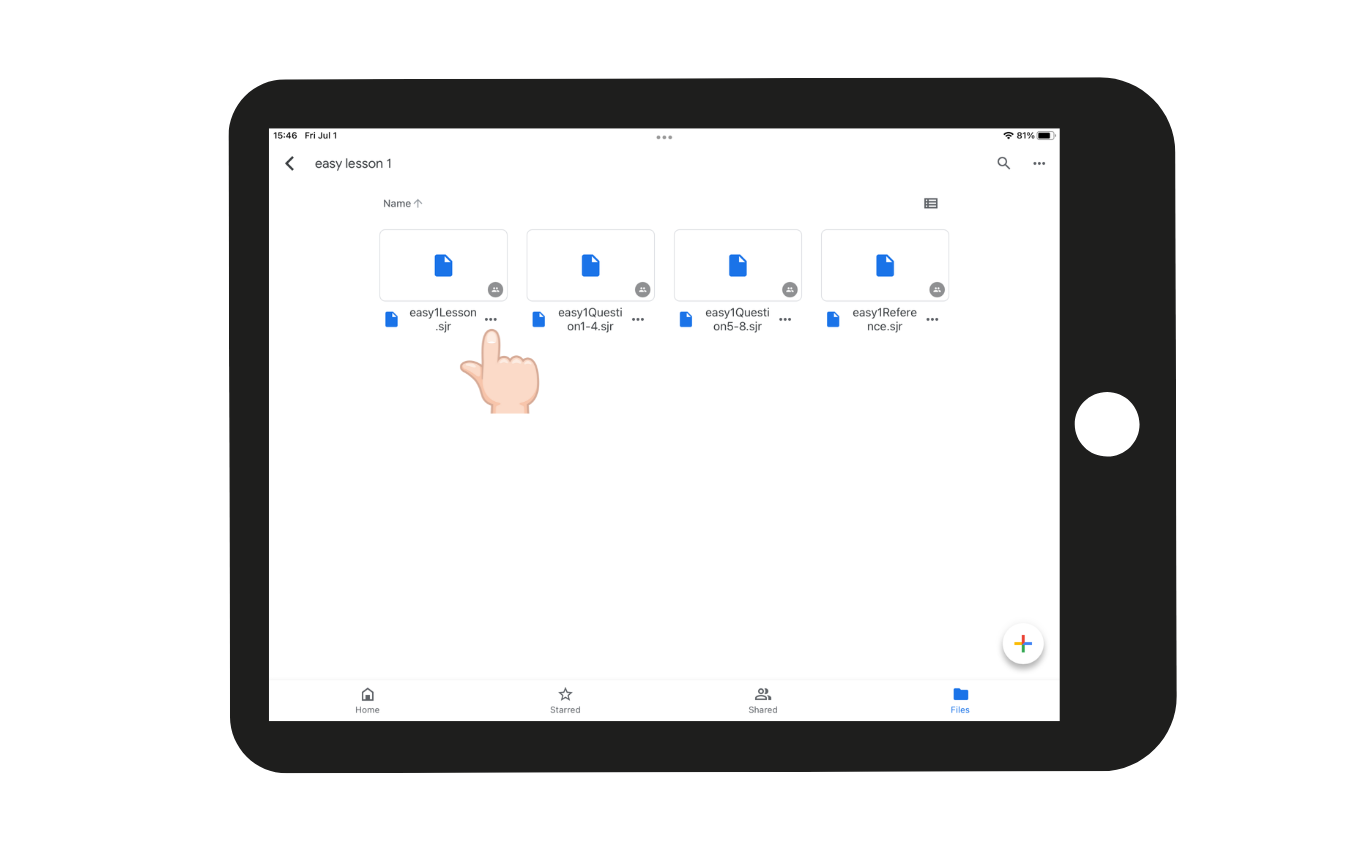
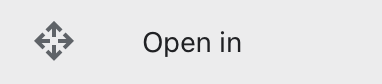 .
.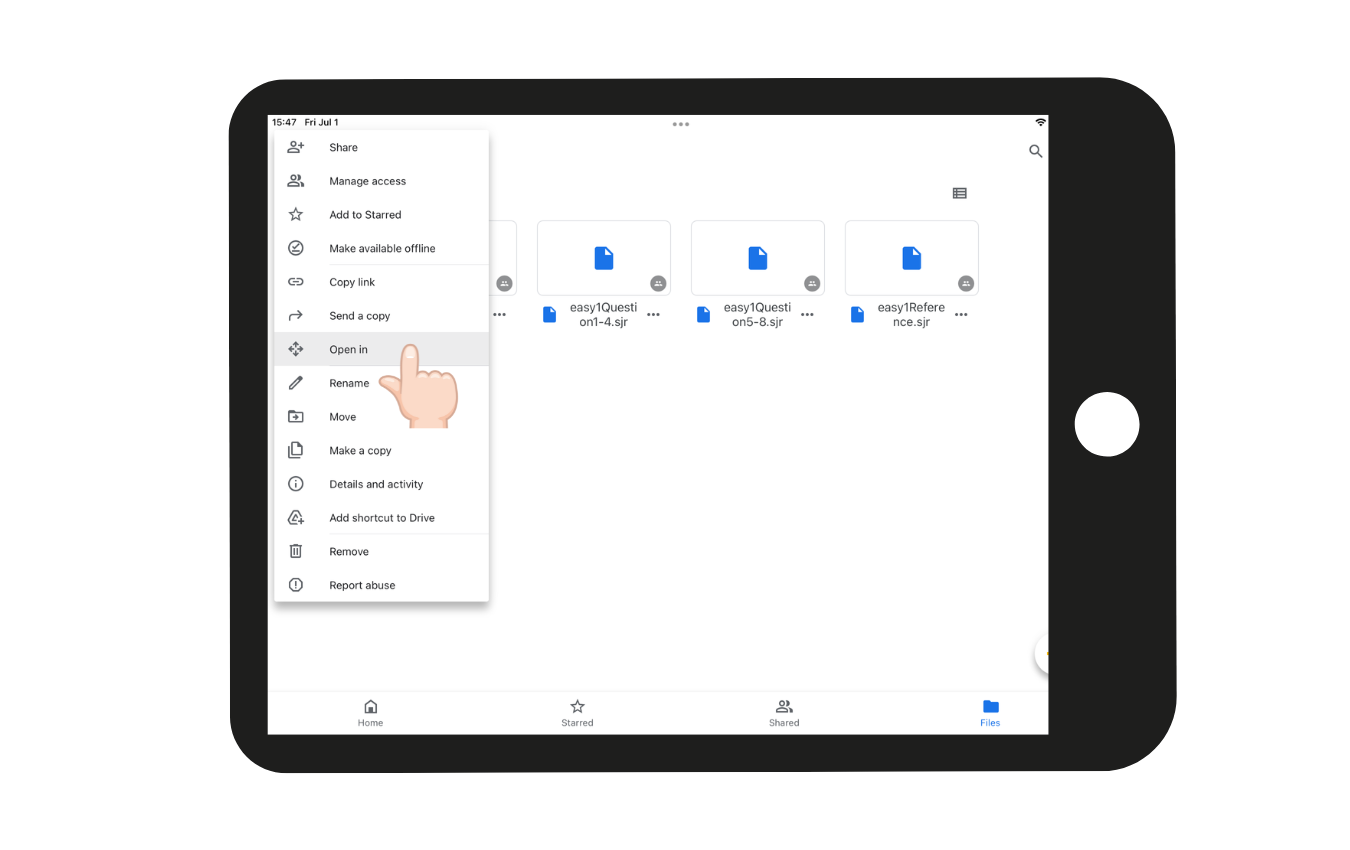
 icon.
icon.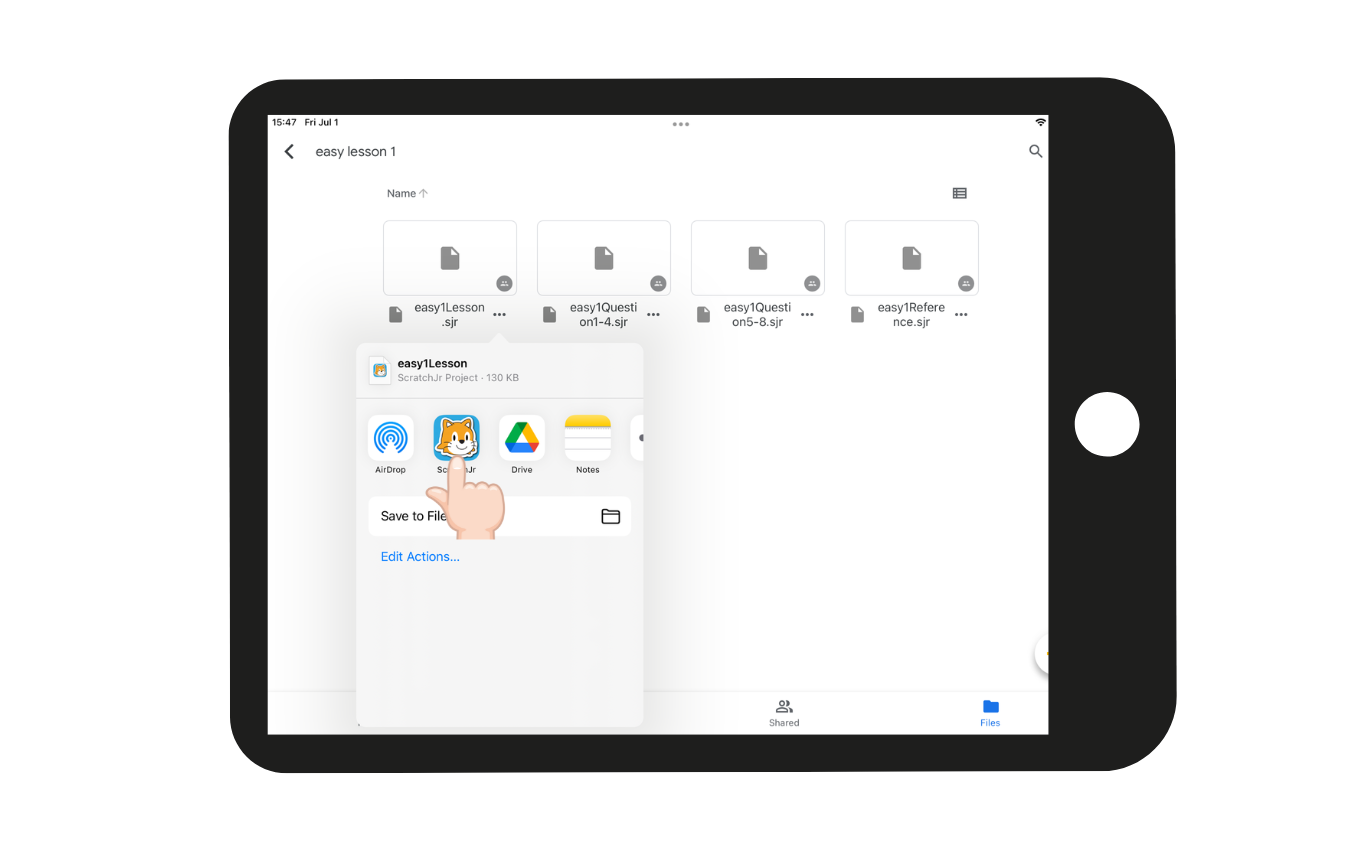
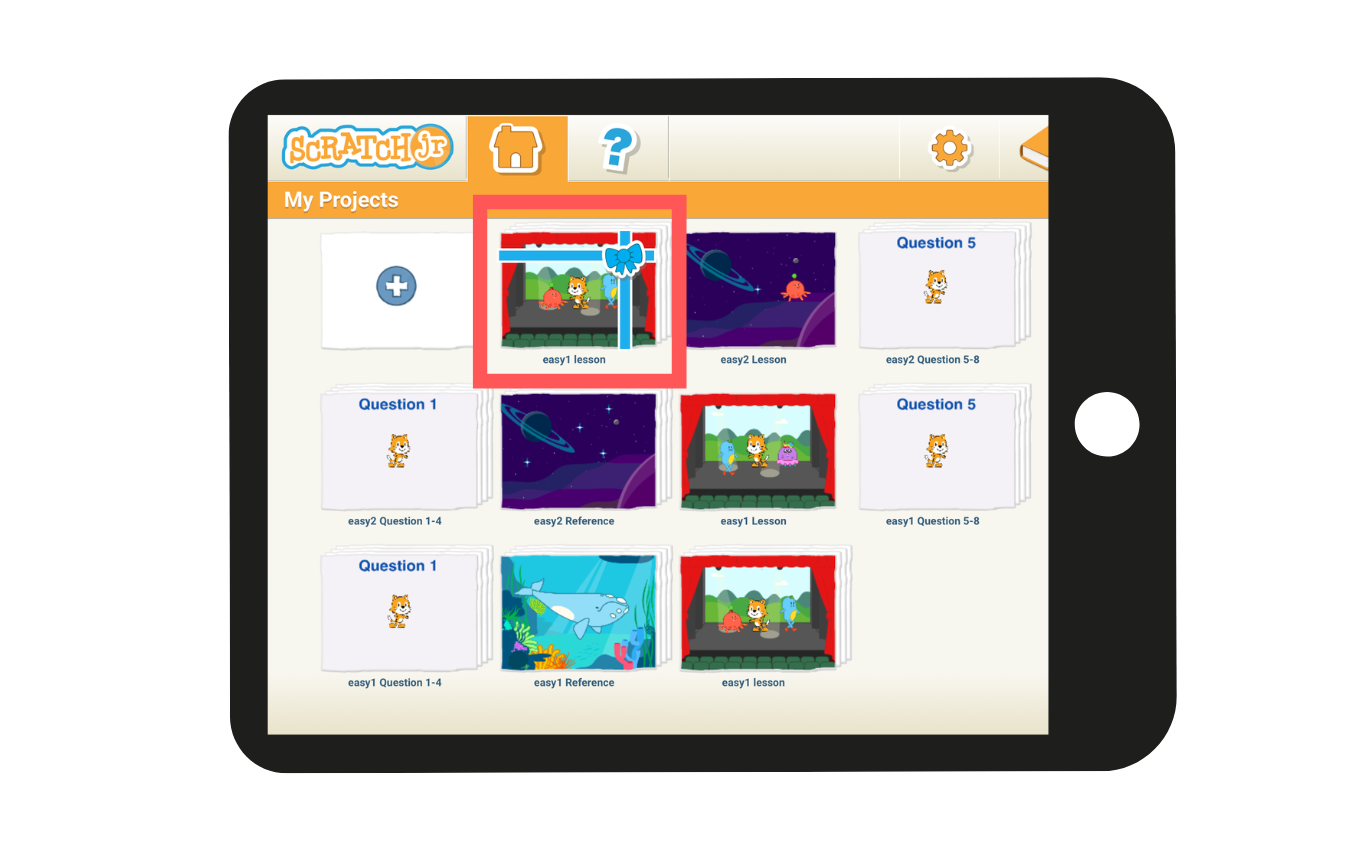
What to Do If You Can’t Download ScratchJr Projects
Please check the following three points:
1. Is Google Drive open?
2. Is Google Drive installed?
Is ScratchJr running?
※To check if Google Drive and ScratchJr are running, quickly press the iPad home button twice. If you see both the Google Drive and ScratchJr screens as shown in the image below, both apps are running.

ScratchJr is a programming language for young children, with over 100 million users worldwide. It’s a sibling to the popular Scratch language. It has been co-developed by Tufts University’s DevTech Research Group and the Scratch Foundation to align with the growth of children’s cognitive, emotional, and social development. You can download the ScratchJr app for free from its homepage: https://www.scratchjr.org/.
 This work is licensed under a Creative Commons Attribution-ShareAlike 4.0 International License.
This work is licensed under a Creative Commons Attribution-ShareAlike 4.0 International License.
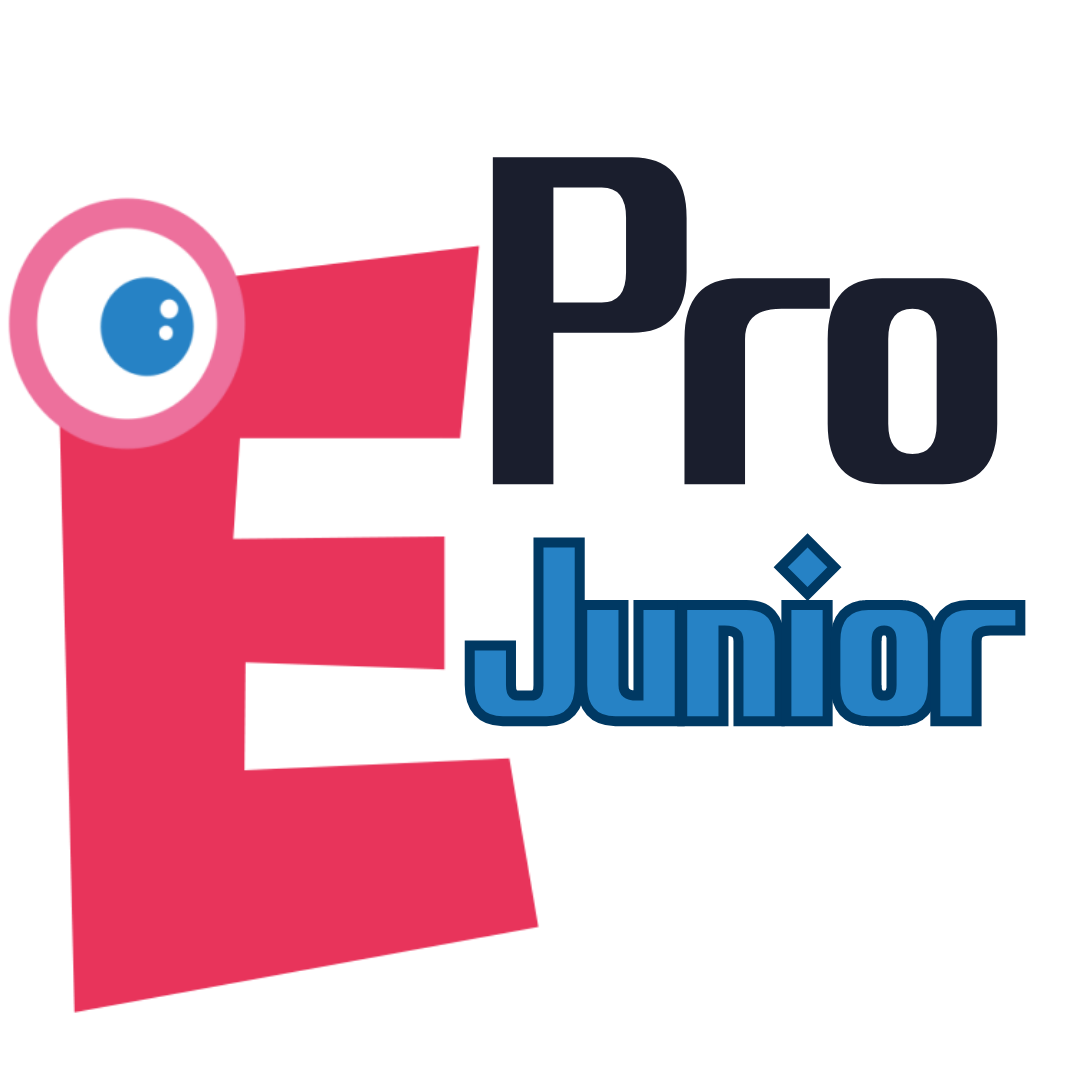 eJr Programming
eJr Programming