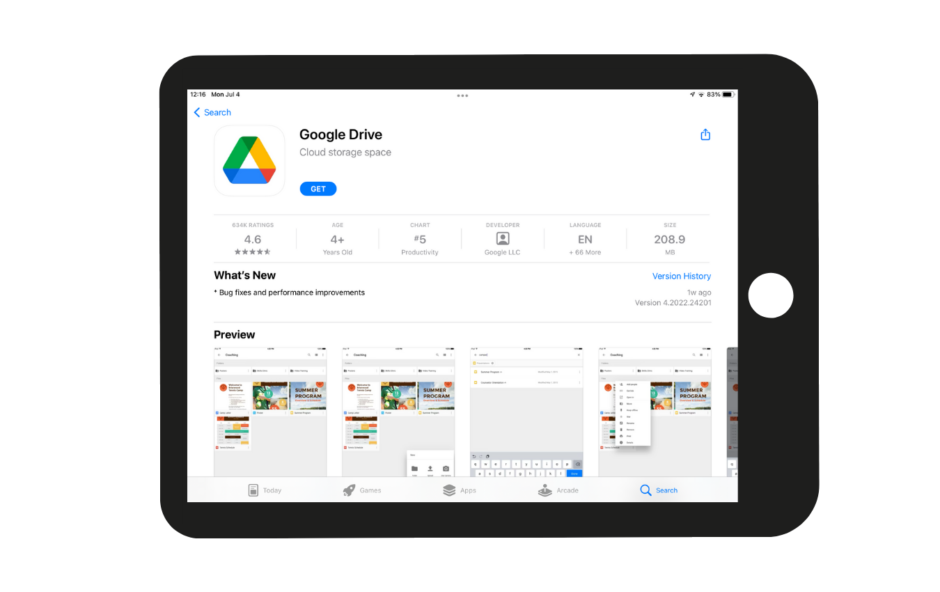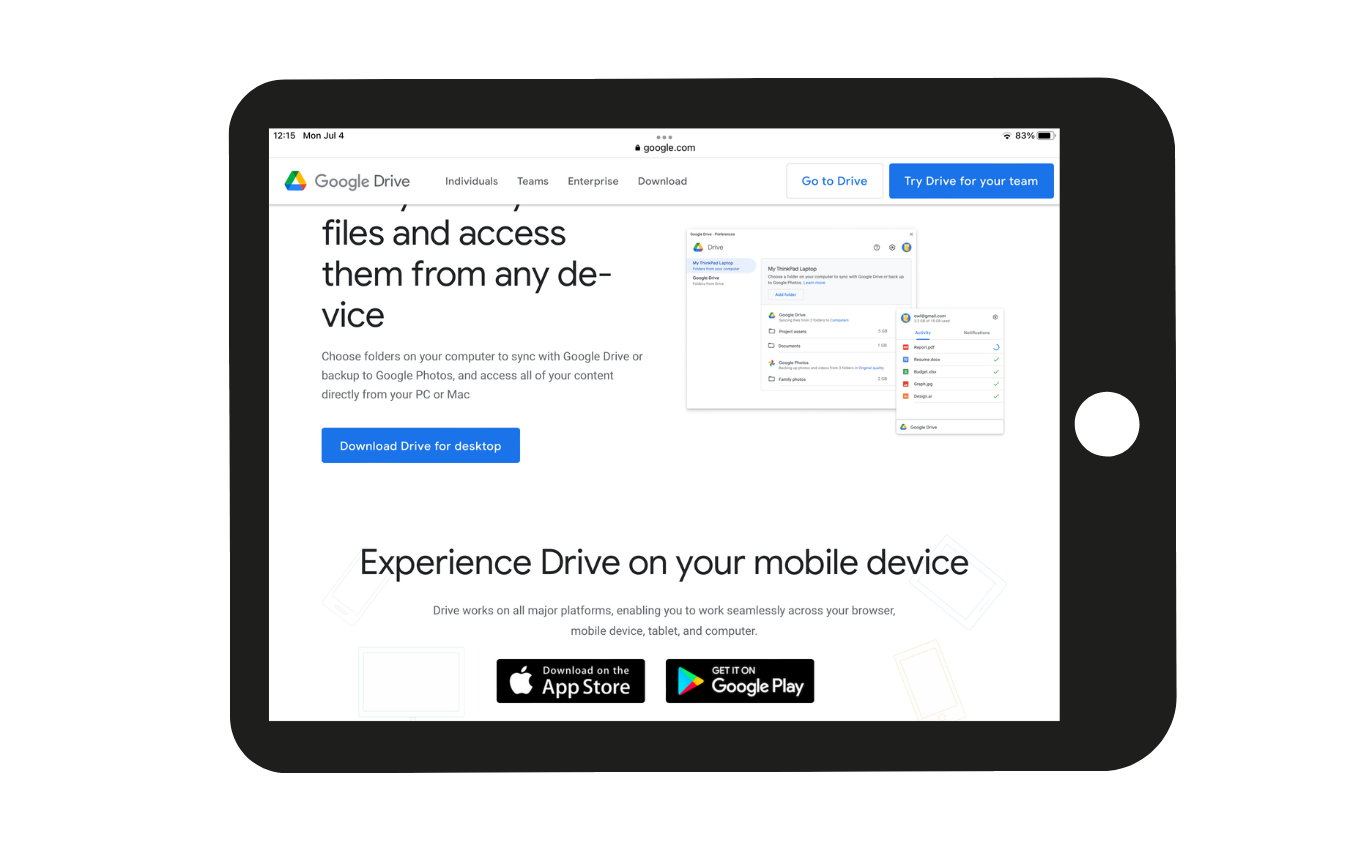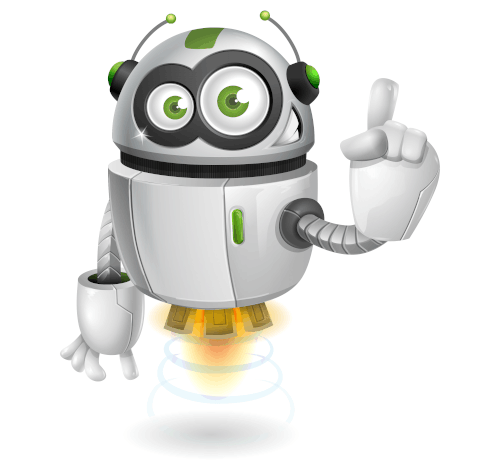
To use Google Drive, you need a Google account. This page will also guide you on how to create a Google account.
Google Drive is a free cloud storage service up to 15GB. You can securely save and share photos, videos, files, etc. in the cloud.

1. How to Create a Google Account
STEP.2
Enter User Information
Once the “Create Google Account” page is open,
- Name
- Username (enter your desired name)
- Password (enter your password)
Then, click on  .
.
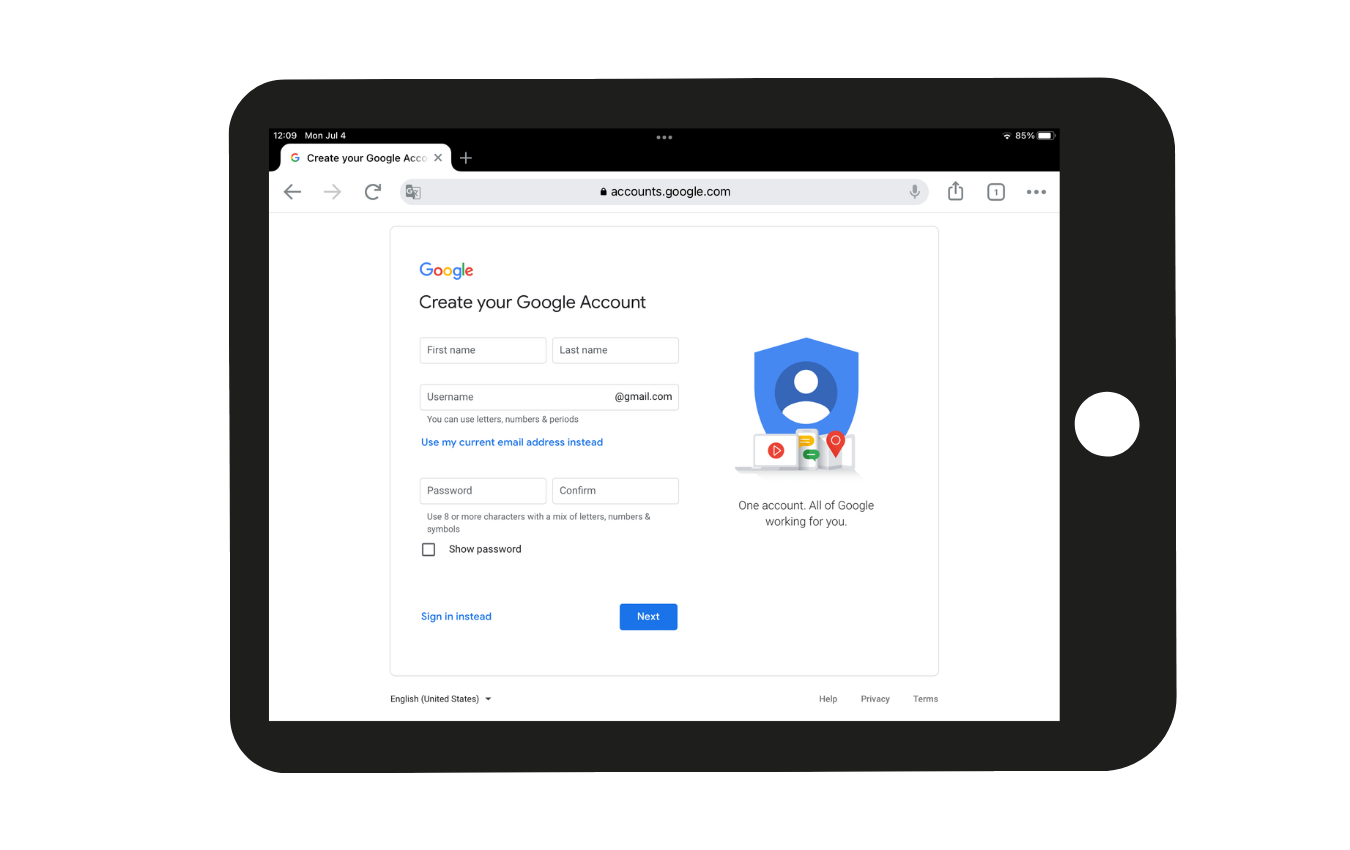
STEP.3
Welcome to Google Page
When you get to the “Welcome to Google” page, enter
- Phone number (optional, mobile phone is acceptable)
- Backup email address (optional)
- Date of Birth
- Gender
and click on  .
.
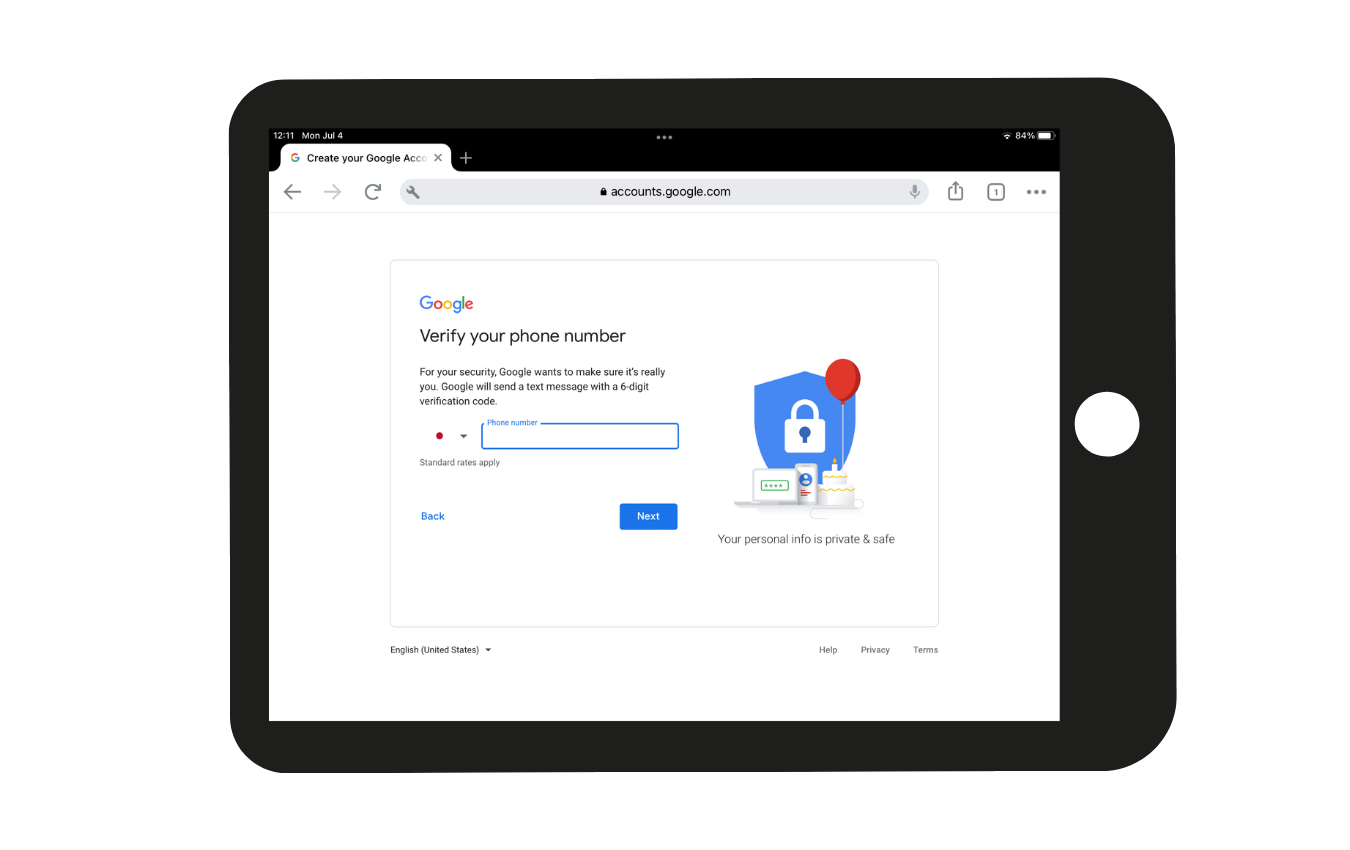
2. How to Install Google Drive
STEP.1
Go to the Google Drive Download Page
STEP.2
Install Google Drive
Click on  to start the installation.
to start the installation.
 to start the installation.
to start the installation.
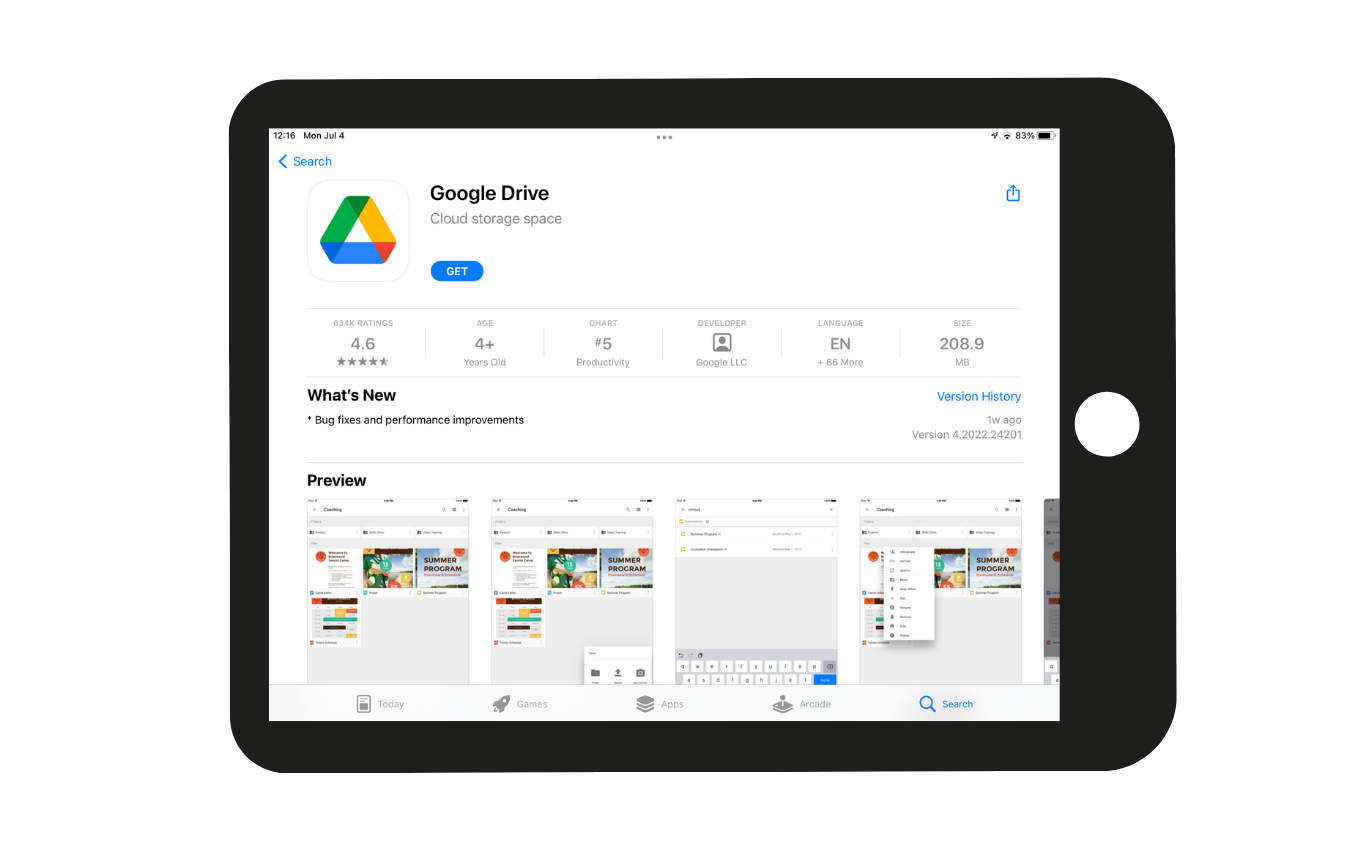
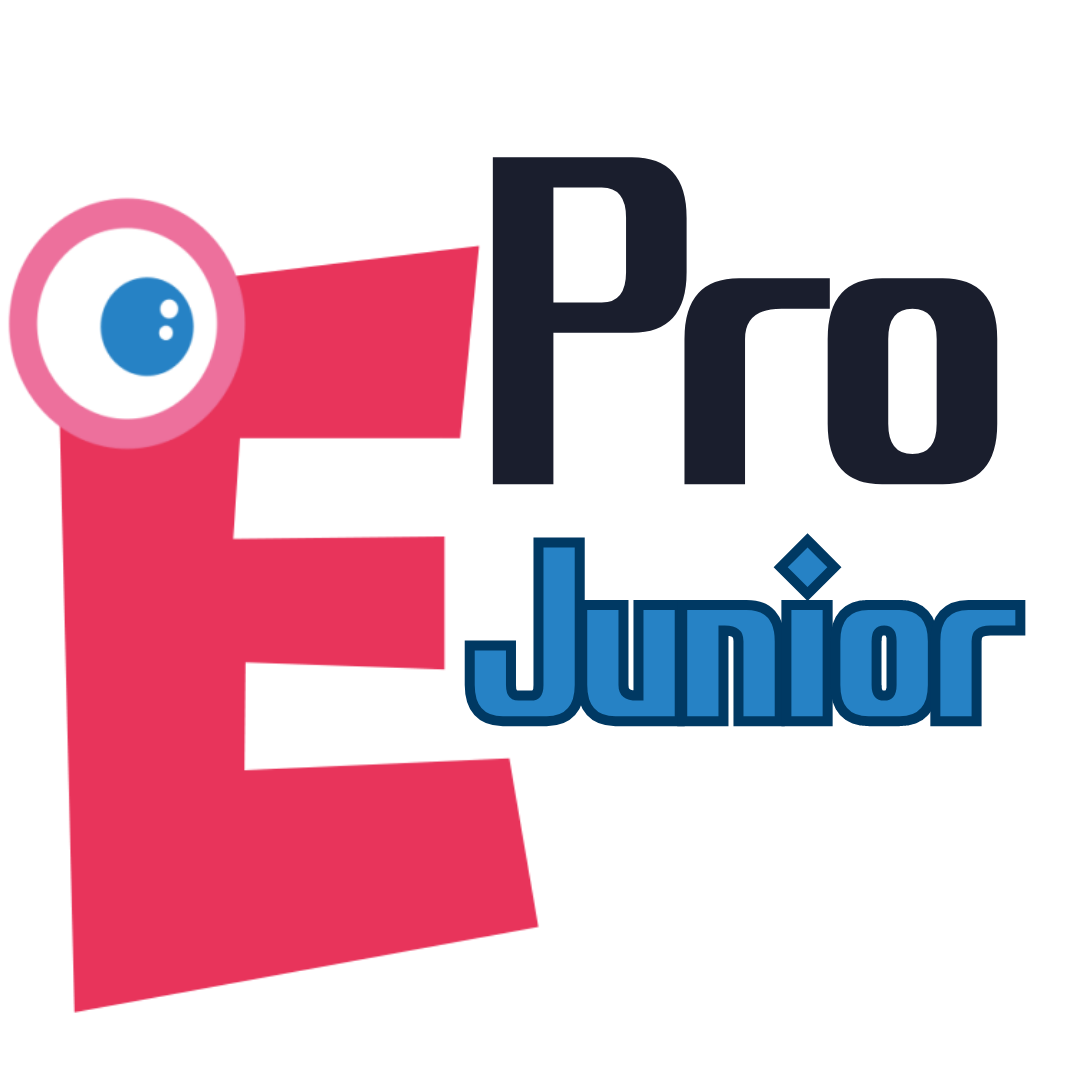 eJr Programming
eJr Programming