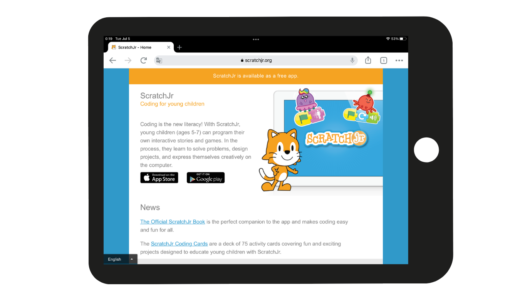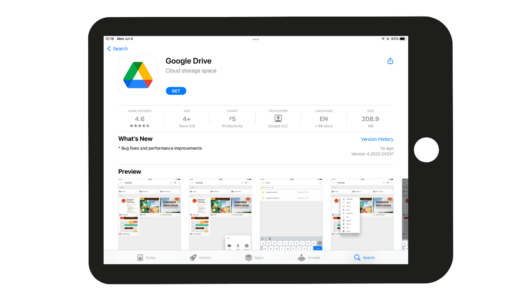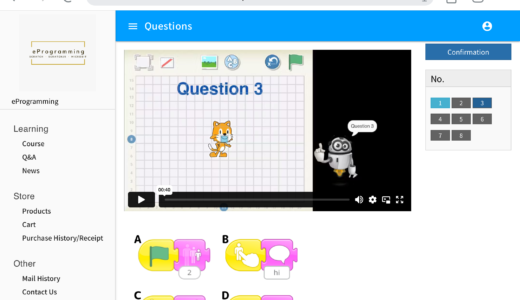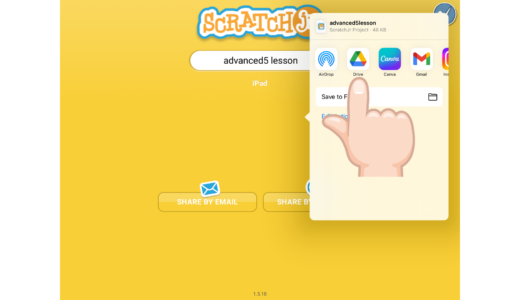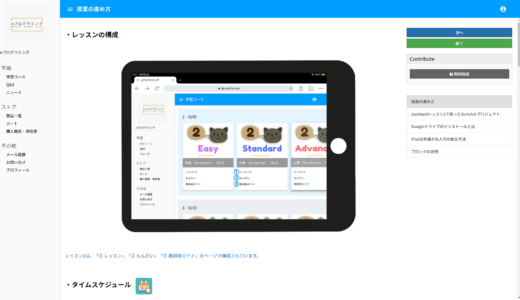Can I use it for only 30 days?
Yes. You can purchase the 30-day product (5,000 yen, tax included).
Are there any benefits if I purchase the annual (365 days available) product?
Yes. You can purchase the 365-day product for 55,000 yen (tax included), which is equivalent to getting one month free.
Can kindergartens, daycare centers, and programming schools also purchase?
Yes. They can certainly purchase.
Can an individual purchase it?
Yes. Individuals can certainly purchase.
What are the payment methods?
You can pay by credit card or bank transfer.
Can one account be shared among multiple people?
Yes. Sharing is not a problem. Please use the ‘lesson videos’ and ‘test questions’ by projecting them onto a projector ![]() or large monitor
or large monitor ![]() .
.
Please tell me how to purchase the second account onwards (500 yen/month).
After purchasing one account (5,000 yen/month), you can place an order for additional accounts via email.
The fee for the second account onwards will be 500 yen/month.
Can I change the page structure of the e-learning from the second account onwards?
Yes. Based on your request, we can also hide pages such as the ‘Teacher’s Guide’.
Can you issue a receipt?
Yes. Please click the “Purchase History/Receipt” button on the left side of the e-learning screen to download it.
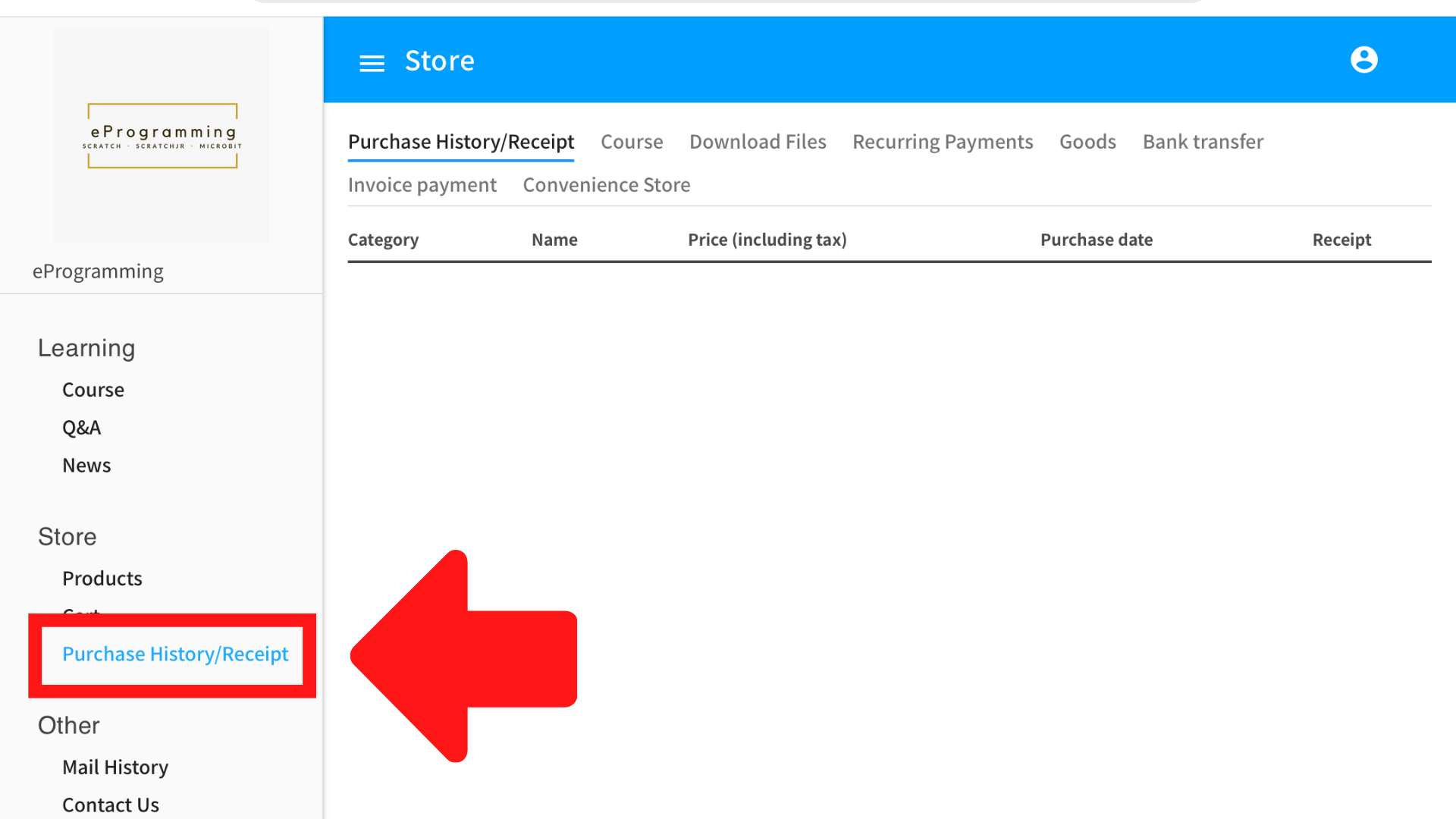
How do I install ScratchJr?
ScratchJr can be installed for free from its homepage.
For more details, please see How to Install ScratchJr.
Does ScratchJr support iPad and Android?
Yes. It supports both types of tablets. We recommend using tablets with iOS 9 or above, or Android OS 5 or above.
Note: The eJr programming lesson videos are based on iPad, so there may be differences in the explanations, such as flick input, on Android.
How do I install Google Drive?
You need a Google account for Google Drive. If you do not have a Google account, please create one and then install Google Drive.
For more details, please see How to Install Google Drive. We also introduce how to create a Google account.
How many lessons are there in ‘eJr Programming’?
There are 12 lessons of Easy (beginner), 12 lessons of Standard (intermediate), 12 lessons of Advanced, a total of 36 lessons.
How long is each “Lesson Video”?
On average, they are 30 minutes eac, a total of 1,200 minutes of lesson videos for the 36 lessons.
How many “Test Questions” are there?
There are “Test Questions” for lessons 1-5 of Easy (beginner), Standard (intermediate), and Advanced. Each “Test Question” has 8 questions, so there are a total of 120 questions.
For more details, please see The Test Questions for eJr Programming.
Can ScratchJr projects be saved to Google Drive for sharing, or sent via email?
Yes. Both saving to Google Drive (for sharing) and sending via email are possible.
For a detailed method, please refer to the procedure to save ScratchJr projects to Google Drive.
Is there an explanation for the questions on the “Test Page”?
Yes. There are detailed explanation videos. Please click the  button on the upper right of the screen that appears after you have finished answering.
button on the upper right of the screen that appears after you have finished answering.
How to Proceed the Test Questions 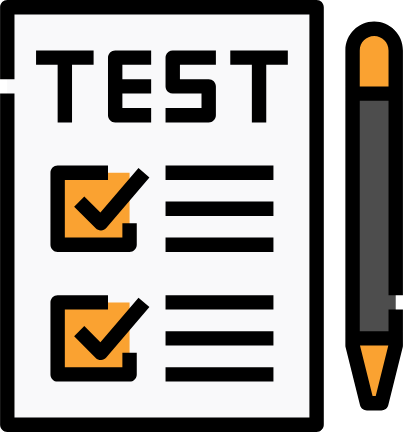
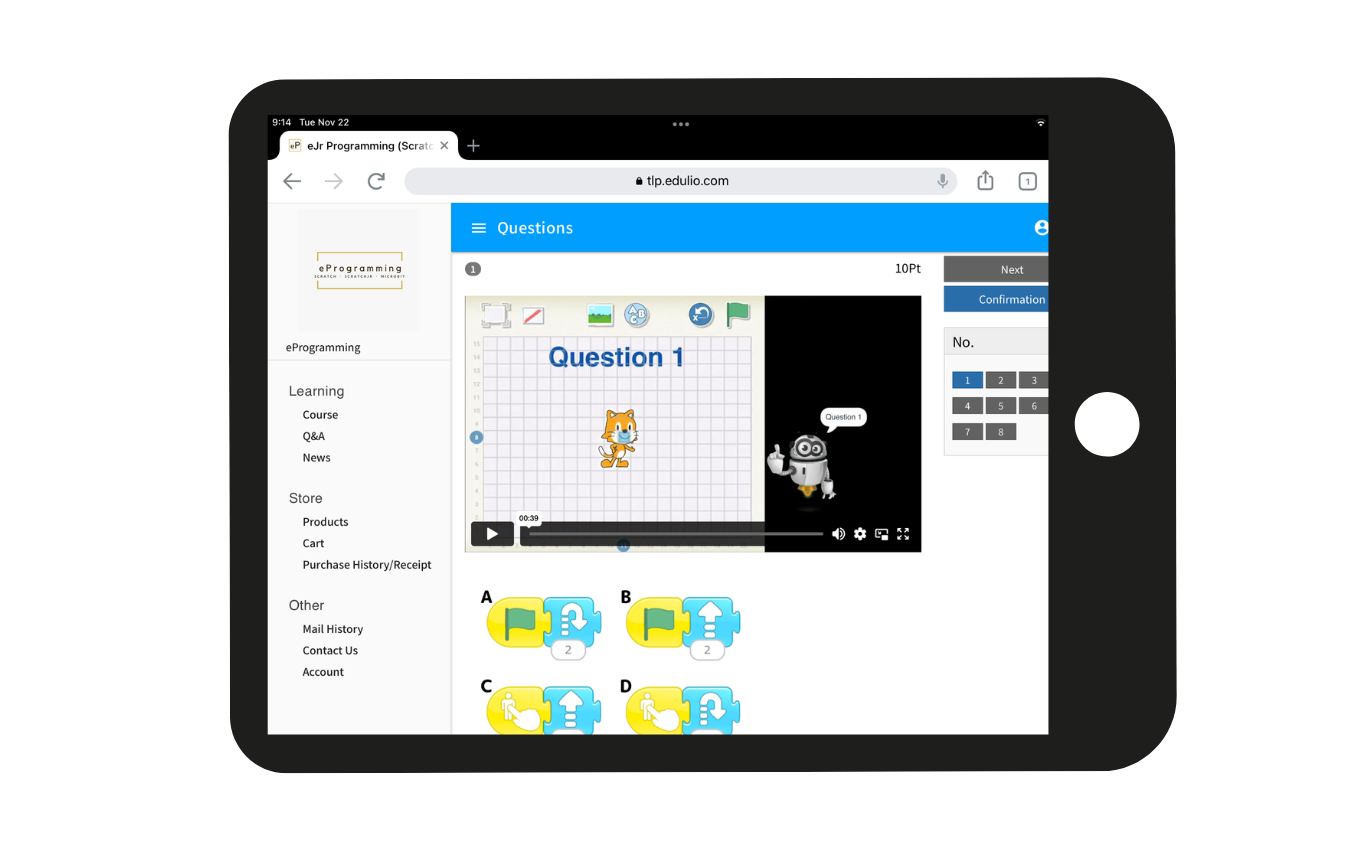
1. Show the video of the Test Questions on a projector ![]() or a large monitor
or a large monitor ![]() , and let all the students solve them together.
, and let all the students solve them together.
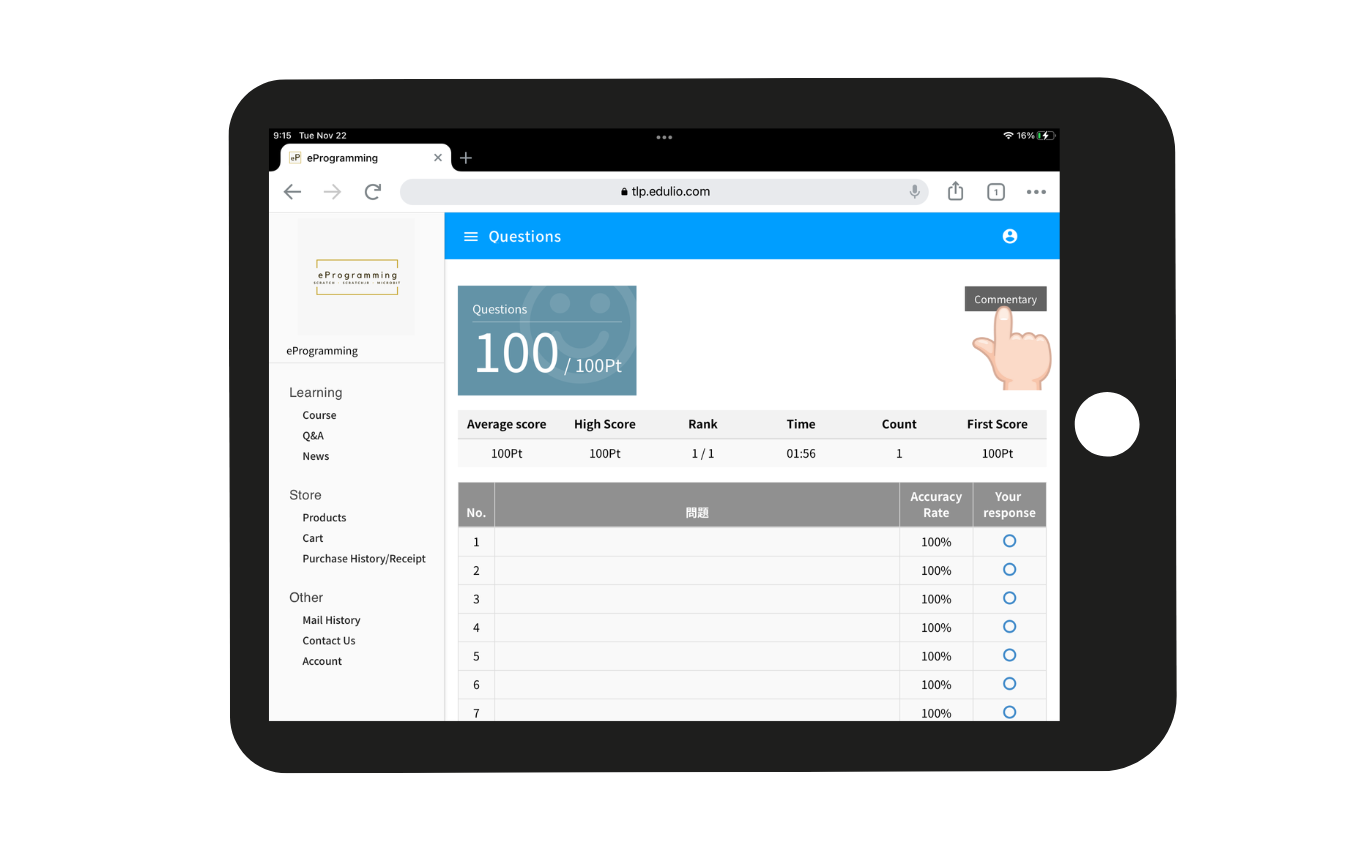
2. After solving the questions, press the “Commentary” button  to watch the explanation video.
to watch the explanation video.
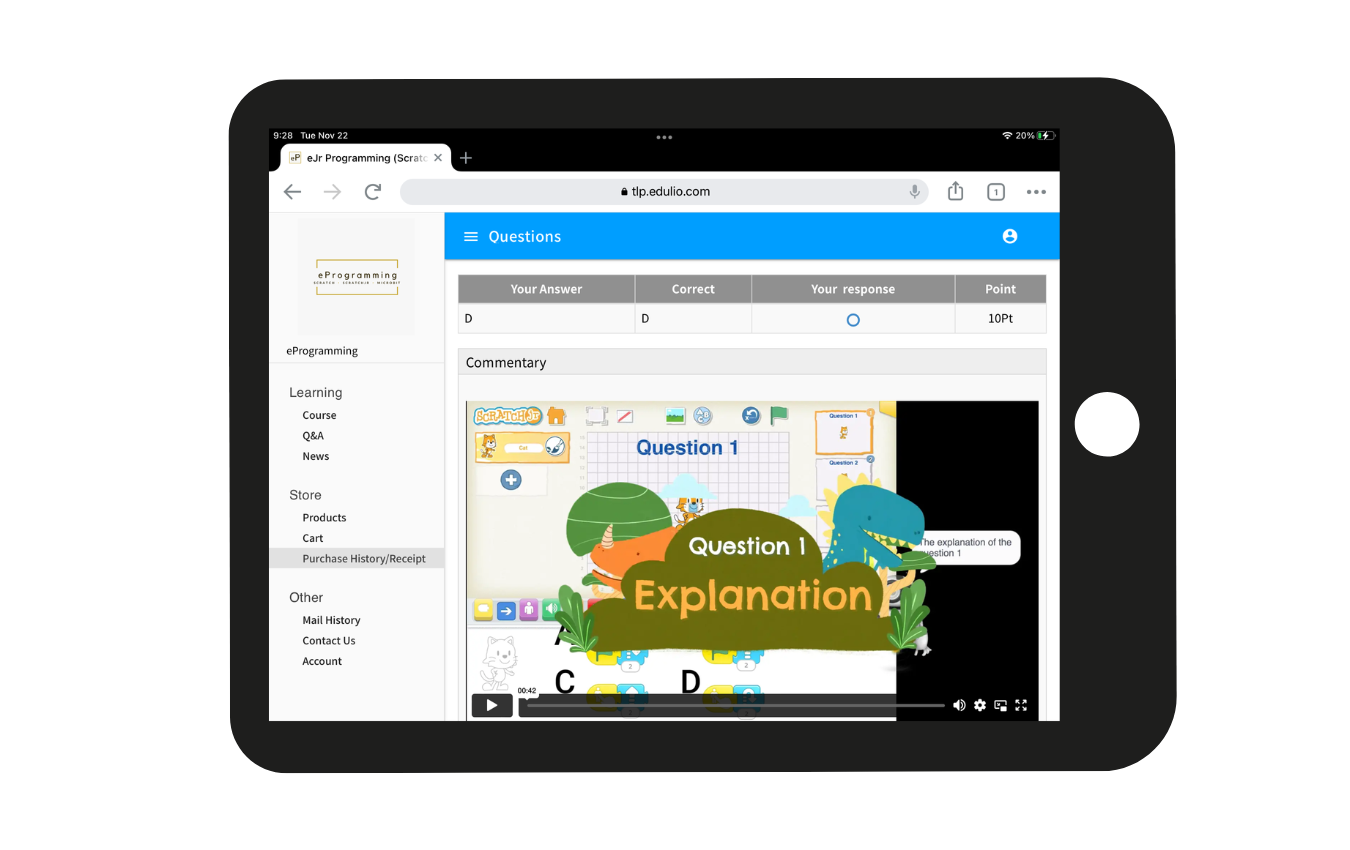
If you have time, it’s also good to download the ScratchJr Projects from the “Teacher’s Guide”, “Easy Lesson 1 – Projects Used in The Video” and see how the correct or incorrect programs work.
What does the “Teacher’s Guide” consist of?
The “Teacher’s Guide” consists of “How to Proceed with the Class,” “ScratchJr Created in Each Lesson,” “How to Install Google Drive,” and “Explanation of Programming Blocks.”
For more details, please see Teacher’s Guide of eJr Programming.
Can I download the ScratchJr created in each lesson and the ScratchJr for reference to my own tablet?
Yes, you can download and use all the ScratchJr projects created by the Programming Robot “Kipro” in each lesson, as well as the ScratchJr projects for reference.
Please refer to the method of downloading ScratchJr projects from Google Drive for the download procedure.
What should I do if I have a question about the “Lesson Video”?
Click the  button on the right side of the “Lesson Video” screen and post your question.
button on the right side of the “Lesson Video” screen and post your question.
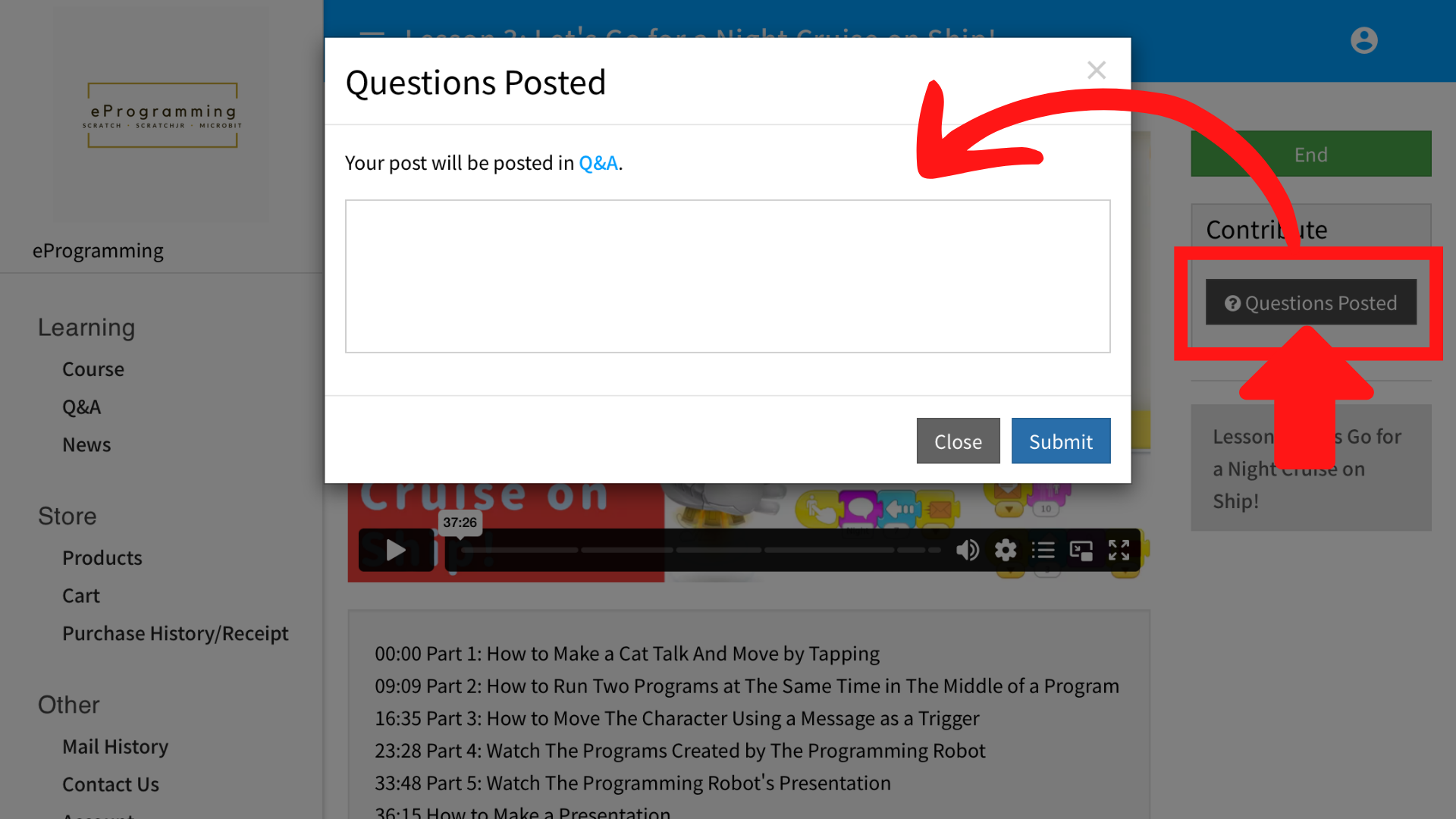
 This work is licensed under a Creative Commons Attribution-ShareAlike 4.0 International License.
This work is licensed under a Creative Commons Attribution-ShareAlike 4.0 International License.
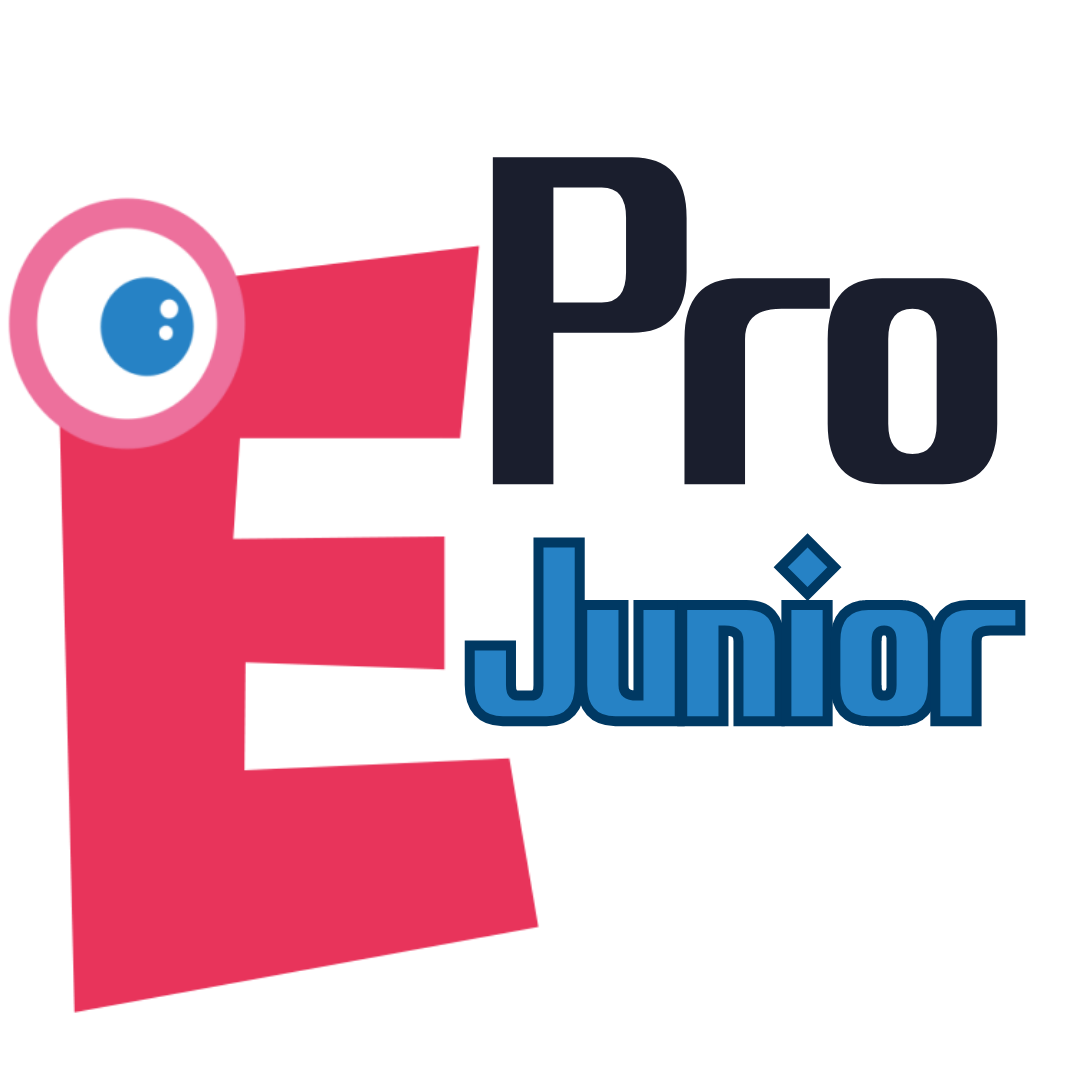 eJr Programming
eJr Programming